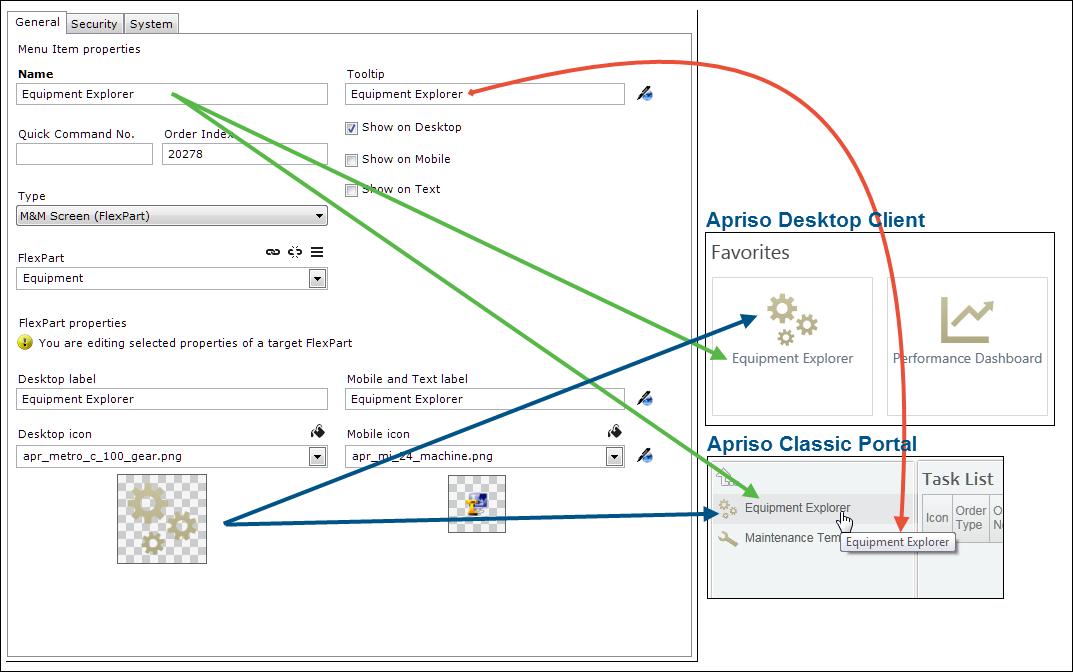General
This tab allows for defining the properties of a Menu Item entity. Menu
Item entities are broken down by Type,
and for each slightly different properties can be edited.
Menu Items are grouped into predefined functional areas called Portal
Modules representing Toolbars (in Apriso Classic
Portal), individual browsers (e.g., in the DELMIA
Apriso Desktop Client), or for use on mobile devices (for details
on the Mobile Apps Menu, see the Mobile
Apps Implementation Guide). Menu Items can be also further hierarchized
with the use of the Submenu Menu Item type.
Base Properties
| Field |
Description |
| Name |
The unique name as it appears in the database.
The last segment in the Name
of a Menu Item linked to a FlexView must be the same as the Alias of the FlexView. e.g., FlexNet.ReportAdministrator
(Menu Item Name) and ReportAdministrator (FlexView Alias). |
| Tooltip |
A short localizable description displayed after the mouse pointer
is hovered over the Menu Item. This is not configurable for toolbars. |
| Quick Command Number |
The keyboard shortcut number defined in the "KeyboardMapping"
section of Central Configuration (for details, see the Portal Implementation Guide). |
| Order Index |
This value defines the item's place on the screen in relation
to other Menu Items. Items are arranged in the ascending order
of the specified value. |
| Show on Desktop/Mobile/Text |
Specifies if the Menu Item should be visible on desktop machines,
mobile devices, and text devices. |
| Type |
Defines the type of the Menu Item. Enables selecting specific
properties depending on the selected type (for more information,
see Menu Item Types). |
| Desktop label |
The localizable name of the Menu Item as it appears on the
screen (for desktop machines). This is not configurable for toolbars. |
| Mobile and Text label |
The localizable name of the Menu Item as it appears on the
screen (for mobile and text devices). This is not configurable
for toolbars. |
| Desktop icon |
Allows for choosing an icon for the Menu Item that will be
displayed on desktop machines (localizable). This is not configurable
for toolbars. Press  to customize the background
color of the icon preview. to customize the background
color of the icon preview. |
| Mobile icon |
Allows for choosing an icon for the Menu Item that will be
displayed on mobile devices (localizable). This is not configurable
for toolbars. The icons representing the toolbars for the DELMIA
Apriso mobile Portal can be configured in Styles (see the Creating/Customizing
Themes and Styles section of the Portal
Implementation Guide). Press  to customize
the background color of the icon preview. to customize
the background color of the icon preview. |
If no label or icon is selected, then the label is taken
from the Name field (required field), and
the icon is displayed as broken in order to inform the user that the Menu
Item definition is invalid.
Example
The illustration below shows how some of the options affect the actual
representation of a Menu Item in DELMIA Apriso.
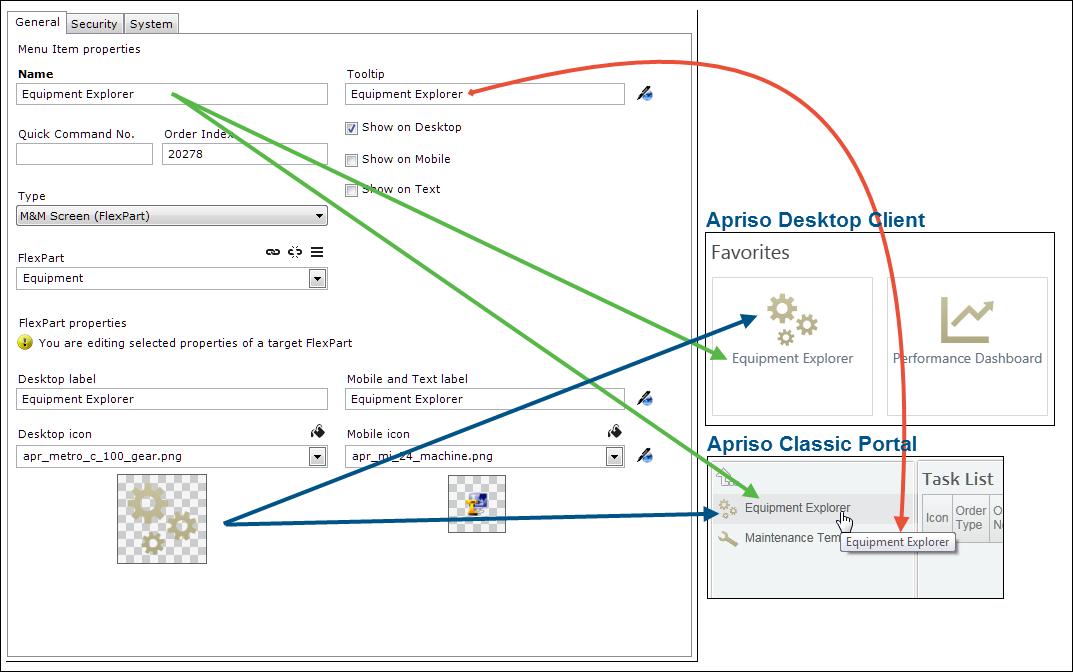
 to customize the background
color of the icon preview.
to customize the background
color of the icon preview. to customize
the background color of the icon preview.
to customize
the background color of the icon preview.