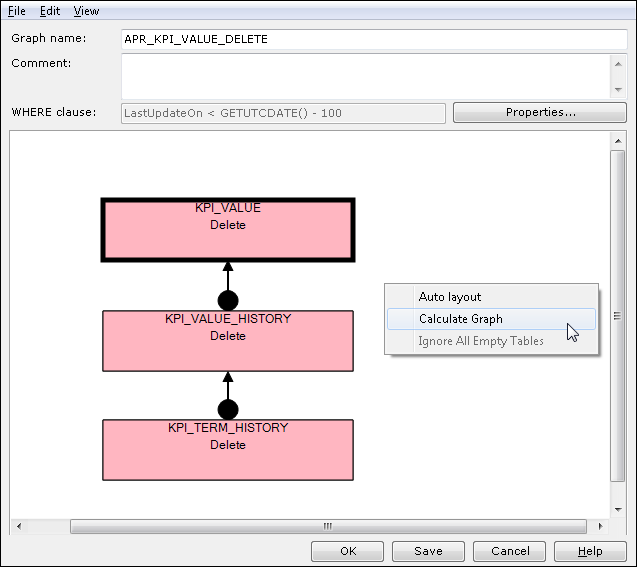
You can calculate the number of rows to be processed in all graph tables with the two methods described below.
Right-click on the workspace and select the Calculate Graph option.
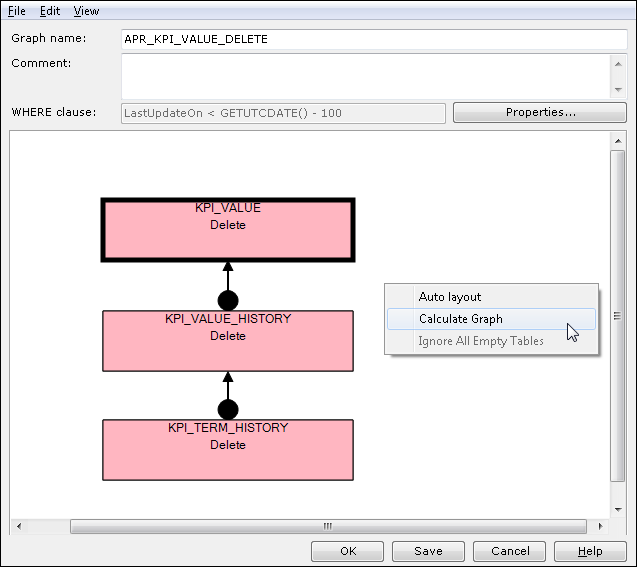
The number of rows to be processed will be displayed in brackets.
The graph can be calculated only after it has been saved.
The graph and main table can also be calculated from the Properties screen.
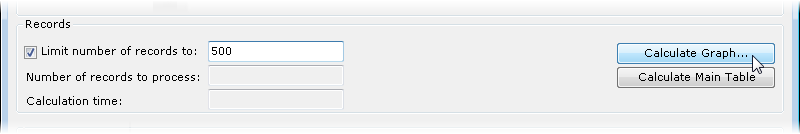
The Calculate Main Table button located above the WHERE clause text box makes it possible to count the number of records that meet the desired criteria. To use the Calculate Count feature, validation of the "where" condition is done first.
The Calculate Main Table command calculates only the records from the main table. To calculate the number of rows to be processed in all graph tables, use the Calculate Graph button.
After calculating the graph or calculating the main table, the Calculation time is displayed (in the hh:mm:ss.ss format).