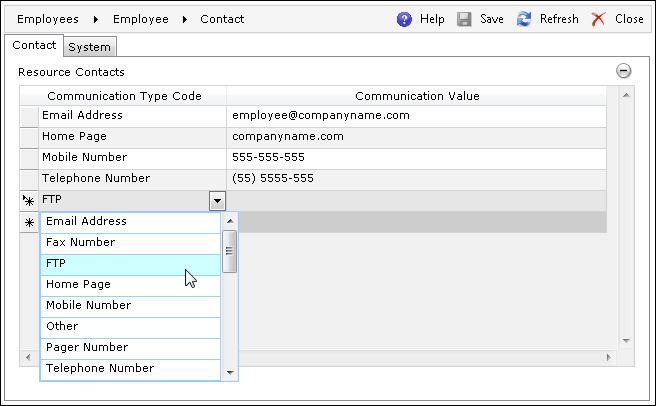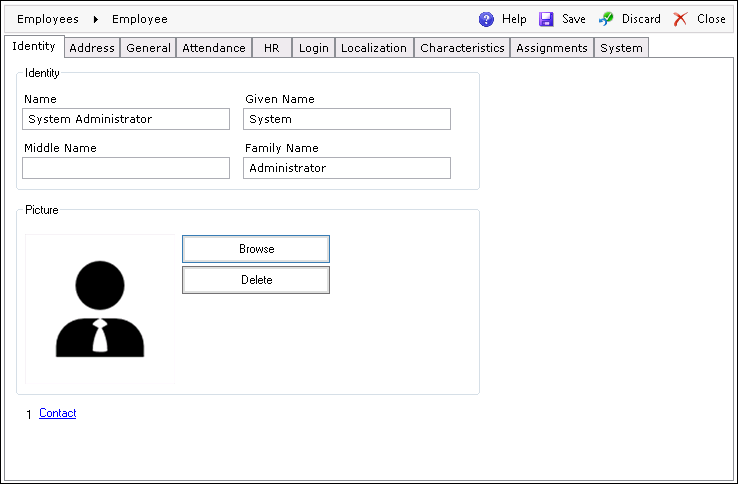
On the Identity tab, you can provide, check, and change the basic information about an employee as well as add an employee's picture and contact details.
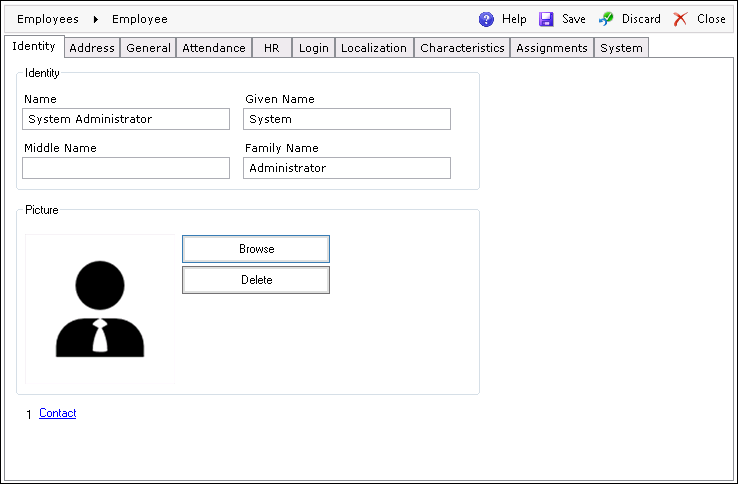
| Field | Description |
| Name | The employee's full name. |
| Given Name | The employee's given name. |
| Middle Name | The employee's middle name. |
| Family Name | The employee's family name. |
This picture selected here will be used to present your user information in the headers of DELMIA Apriso applications.
To choose a new employee picture, click the Browse button and navigate to the image file that you want to use. To remove the picture, click the Delete button.
For best results use a square shaped image with a minimum resolution of 128 x 128 pixels and no transparency. The system will adjust the displayed size and position depending on the place it is used. Below is the example from the DELMIA Apriso Portal (Home tab and User menu on a minimized window).
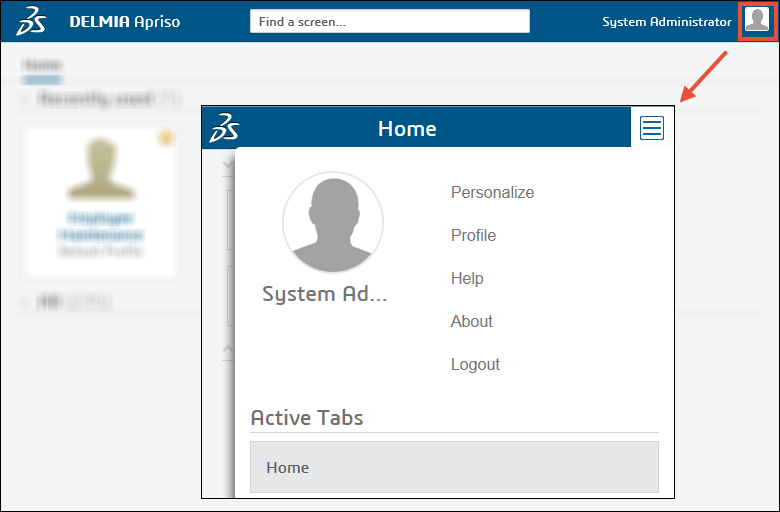
To add additional ways of contacting a given employee, click the Contact link at the bottom of the
Identity tab. This action displays the Contact screen where it is possible to add communication
types by selecting them from a drop-down list. To remove a given communications
type, select a row and click  (Delete Selected Items). The available communication types are:
(Delete Selected Items). The available communication types are: