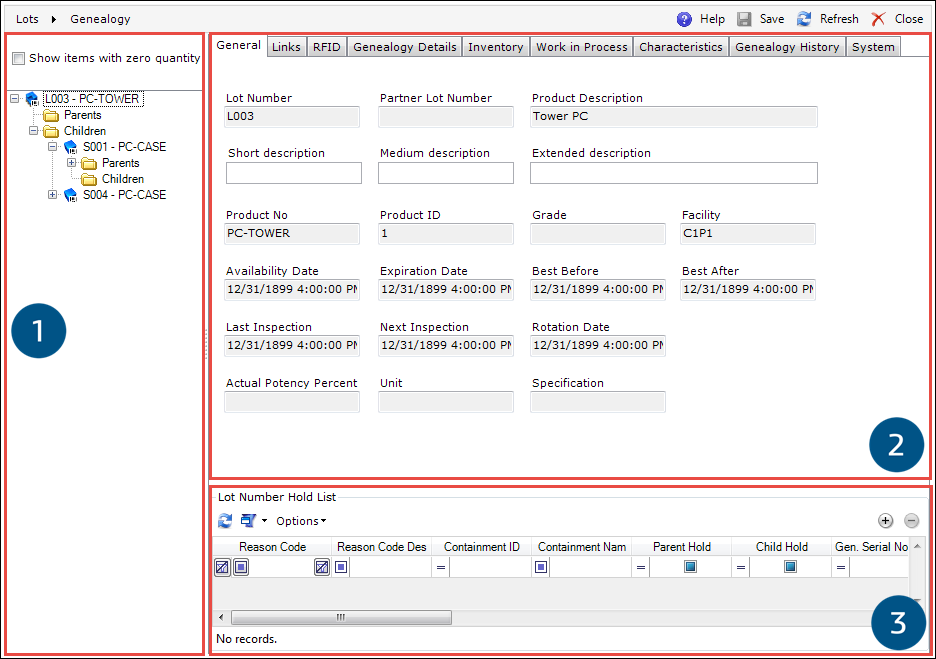
In the Genealogy Editor, you can view and edit the genealogy of the serial- and lot-tracked products. The Genealogy Editor is divided into three parts – the genealogy tree on the left (1), the editor grid on the right (2), and the Hold List at the bottom (3). The actual tabs available depend on whether a given product is serial- or lot-tracked.
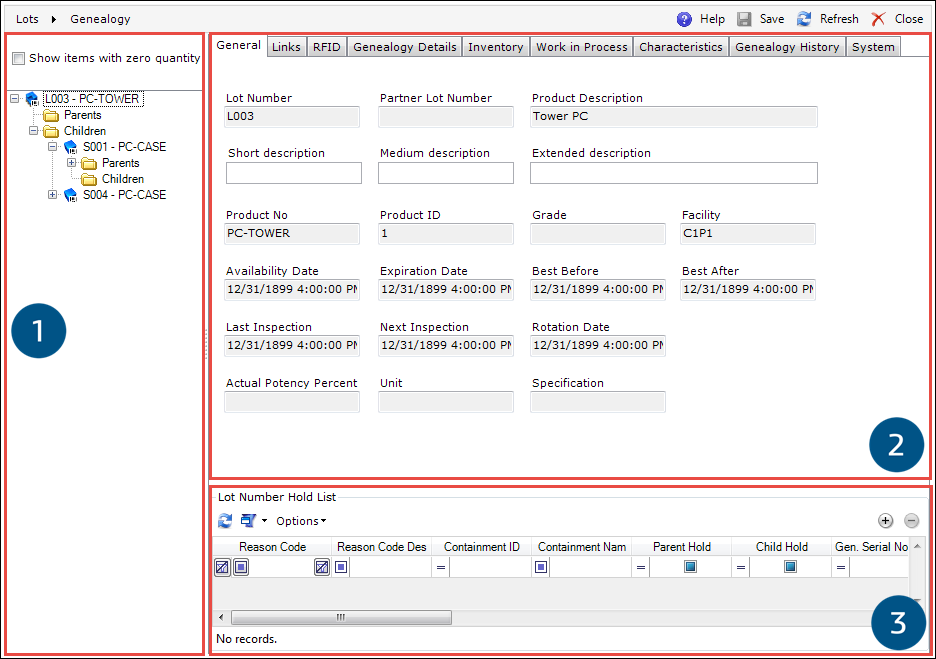
In the genealogy tree, you can add and remove children items. To add a child, right-click the parent item and choose Add Child.
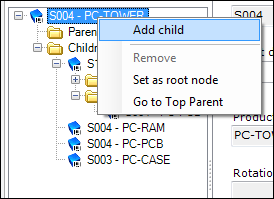
The editor grid is divided into the following tabs:
In this section of the screen, you can browse the list of lots or serials put on hold, as well as add and remove items from containment. For more information on holding and Containment, see the Containment Help.