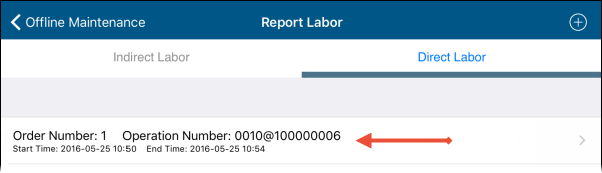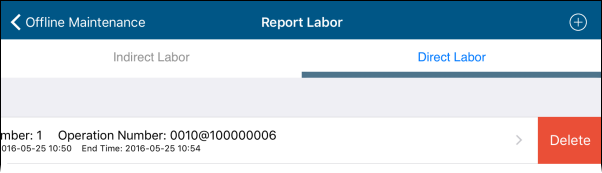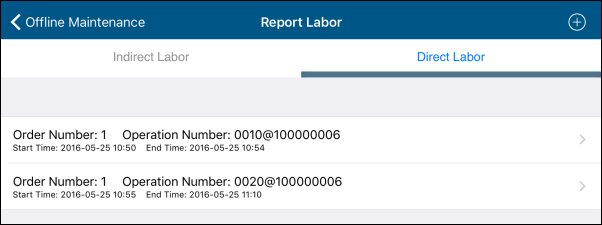
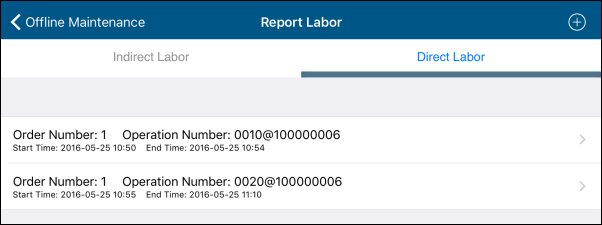
This tab lists all the Direct Labor records created during the session.
On this tab, you can:
To view the details of a Direct Labor record, tap it to open the Direct Labor editor.
To create a new Direct Labor record in the Report Labor screen:
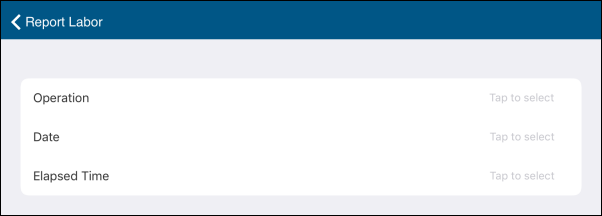
Labor can only be reported for started Operations.
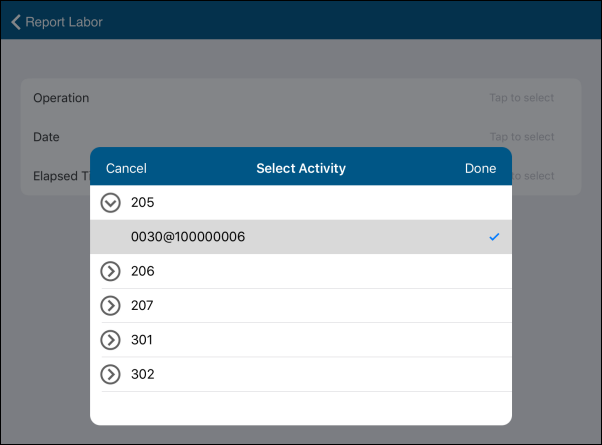
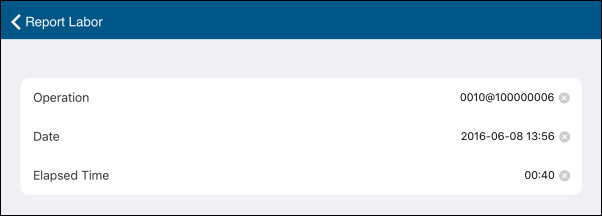
To delete a Direct Labor record: