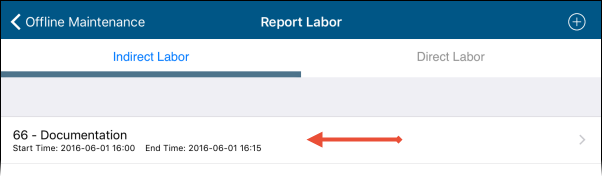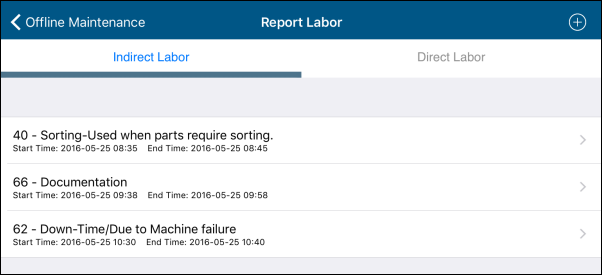
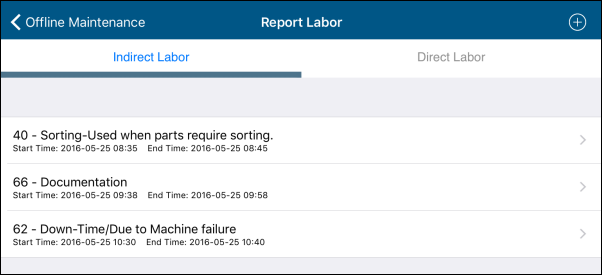
This screen is available if Labor tracking is set to manual.
Lists Indirect Labor reported by the Maintenance Worker. Indirect Labor can be reported here or through the Indirect Activities screen.
On this tab, you can:
To view the details of an Indirect Labor record, tap it to open the Indirect Labor editor.
To create a new Indirect Labor record:
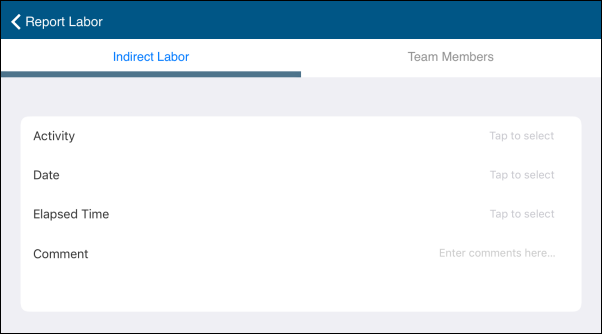
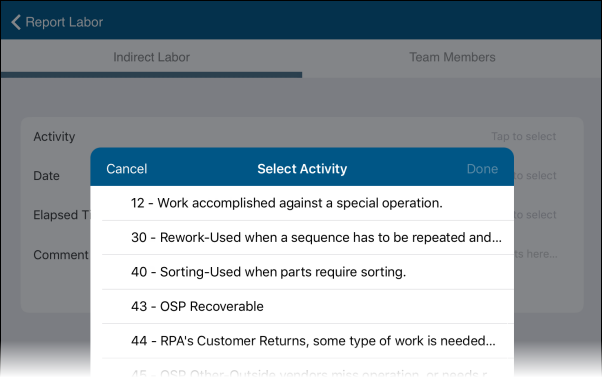
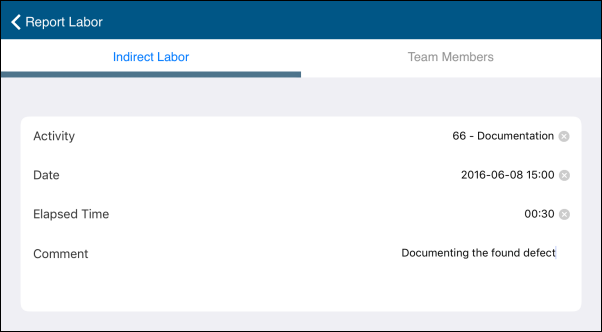
To delete an Indirect Labor record: