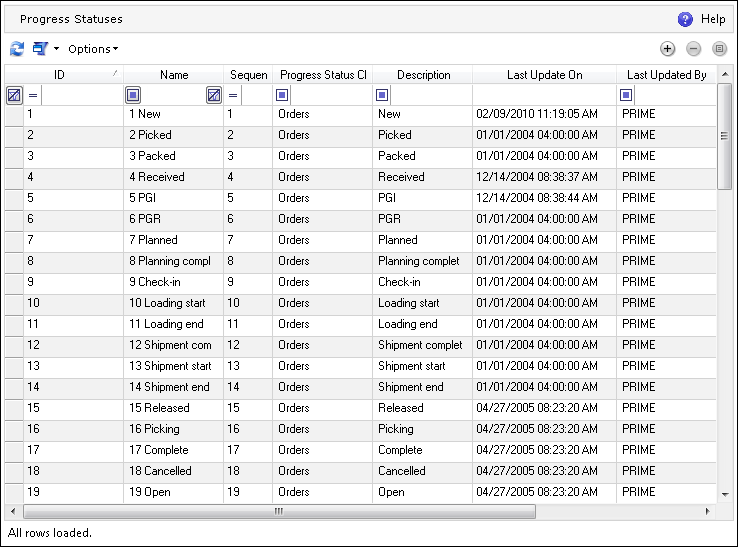
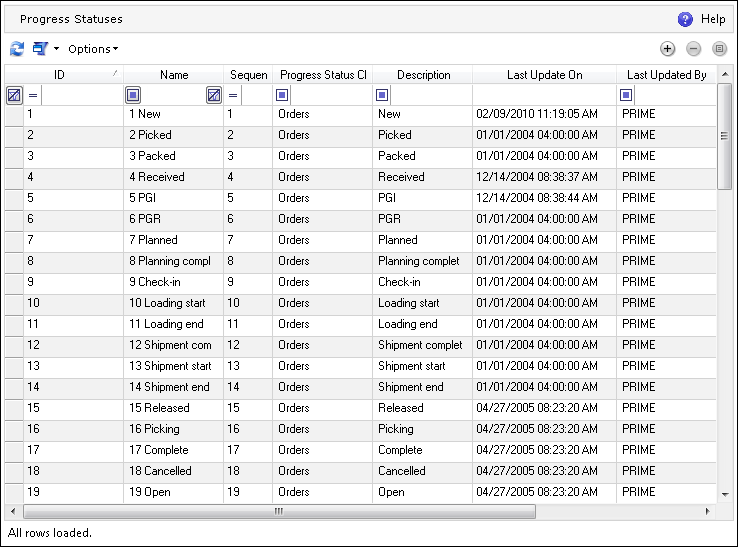
The Progress Statuses browser lists all the existing Progress Statuses in the system. It allows for the following operations:
 (Add)
and the Progress Status editor will be
launched, which enables entering the information necessary for creating
the Progress Status
(Add)
and the Progress Status editor will be
launched, which enables entering the information necessary for creating
the Progress Status (Remove), and confirm
(Remove), and confirm (Properties) and the Progress Status editor (described above) will
be launched
(Properties) and the Progress Status editor (described above) will
be launchedOnly users with the Process Author Role may add statuses with the Processes & Operations class. For all the users without this Role, these statuses are displayed as read-only.
Only users with the Work Instruction Author role may add statuses with the Work Instructions class. For all the users without this Role, these statuses are displayed as read-only.
Custom Progress Status IDs (values in the ProgressStatus column in the PROGRESS_STATUS table) must be lower than 10,000,000 and greater than 100,000,000.