
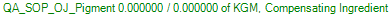
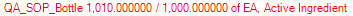
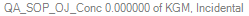
A BOM is linked to an SOP on the SOP Properties Editor screen. The different font color and icons in a BOM are used so that the user can validate the quantities and types of the Components.
| Color | Description |

|
If the Recipe aggregated quantity of a Component equals zero, the color of this Component in the BOM is orange. |
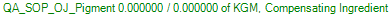
|
If the Recipe aggregated quantity of a Component equals the BOM quantity, the color of this Component in the BOM is green. |
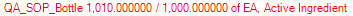
|
If the Recipe aggregated quantity does not equal the BOM quantity or zero, the color of this Component in the BOM is red. |
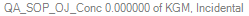
|
If the Component Usage Type is Incidental, the color of this Component in the BOM is gray. |
Components in the BOM are displayed with different icons:
| Icon | Description |

|
The Product for which the BOM was created. |

|
A Component of the Issue Type Consume that has other Components linked to it. The Recipe aggregated quantity of this Component equals the BOM quantity. |

|
A Component of the Issue Type Produce that has other Components linked to it. The Recipe aggregated quantity of this Component equals the BOM quantity. |

|
A Component of the Issue Type Consume that has other Components linked to it. The Recipe aggregated quantity of this Component equals zero. |

|
A Component of the Issue Type Produce that has other Components linked to it. The Recipe aggregated quantity of this Component equals zero. |

|
A Component of the Issue Type Consume that has other Components linked to it. The Recipe aggregated quantity of this Component does not equal the BOM quantity. |

|
A Component of the Issue Type Produce that has other Components linked to it. The Recipe aggregated quantity of this Component does not equal the BOM quantity. |

|
A Component of the Issue Type Consume and the Usage Type Incidental that has other Components linked to it. The BOM quantity of this Component changes as the Recipe quantity changes. |

|
A Component of the Issue Type Produce and the Usage Type Incidental that has other Components linked to it. The BOM quantity of this Component changes as the Recipe quantity changes. |

|
A Component of the Issue Type Consume. The Recipe aggregated quantity of this Component equals the BOM quantity. |

|
A Component of the Issue Type Produce. The Recipe aggregated quantity of this Component equals the BOM quantity. |

|
A Component of the Issue Type Consume. The Recipe aggregated quantity of this Component equals zero. |

|
A Component of the Issue Type Produce. The Recipe aggregated quantity of this Component equals zero |

|
A Component of the Issue Type Consume. The Recipe aggregated quantity of this Component does not equal the BOM quantity. |

|
A Component of the Issue Type Produce. The Recipe aggregated quantity of this Component does not equal the BOM quantity. |

|
A Component of the Issue Type Consume and the Usage Type Incidental. The BOM quantity of this Component changes as the Recipe quantity changes. |

|
A Component of the Issue Type Produce and the Usage Type Incidental. The BOM quantity of this Component changes as the Recipe quantity changes. |
The Usage Type defines the purpose of the Component or how it is used in the Operation. It has an impact on how the Component is used in the consume or produce formulas. Components can be of ten different Usage Types:
The Issue Type indicates whether the Component is an input (consumed) or output (produced) of an Operation and determines which formula to use in quantity calculations. Components can be of two different Issue Types:
| Issue Type | Description |
| Consume | The Component is used during the Operation. The consume formula is used for calculations. |
| Produce | The Component is created or produced as an output of the Operation. The produce formula is used for calculations. |