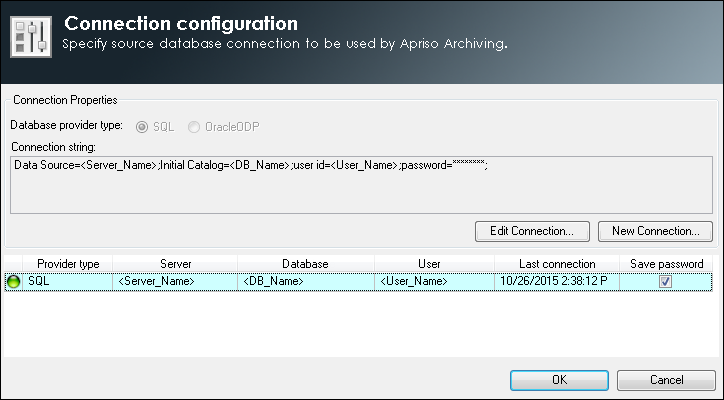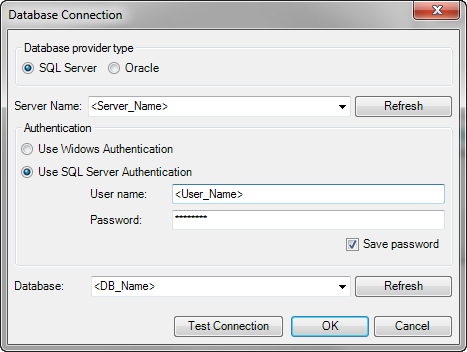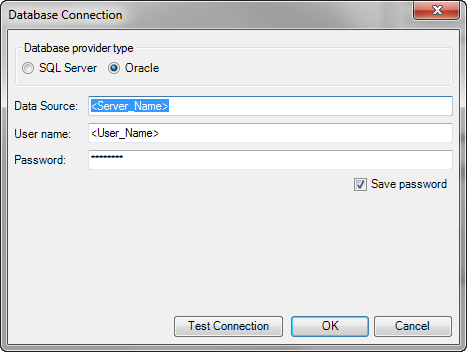Installation
To run DELMIA Apriso Archiving, you need to install DELMIA Apriso Archiving
on a client computer and install the DELMIA Apriso Archiving Engine on
the source and destination databases. To execute Archiving in runtime
mode, only the DELMIA Apriso Archiving Engine is required to be installed
on both databases, while the DELMIA Apriso Archiving client is not necessary.
The DELMIA Apriso Archiving client is required to create or modify the
Archiving configuration. To install DELMIA Apriso Archiving, follow these
steps:
- To install DELMIA Apriso Archiving Maintenance, go to the DELMIA Apriso Start page and then
to the Set Up DELMIA Apriso Client
section. In the Desktop Client Components section, find DELMIA
Apriso Archiving (ClickOnce), click it, and run the setup.
This setup will install the client components of DELMIA Apriso Archiving
and add them to the Windows menu items. After this step, the DELMIA
Apriso Archiving Engine is stored locally on the client computer,
but it is not deployed to any database yet. The deployment of the
DELMIA Apriso Archiving Engine will be done during the first connection
to the selected database or by executing this option: File | Deploy
Apriso Archiving Engine.
- Run DELMIA
Apriso 2020 Archiving
from the Windows menu item. This dialog box will be shown requesting
the selection of a connection string to the database.
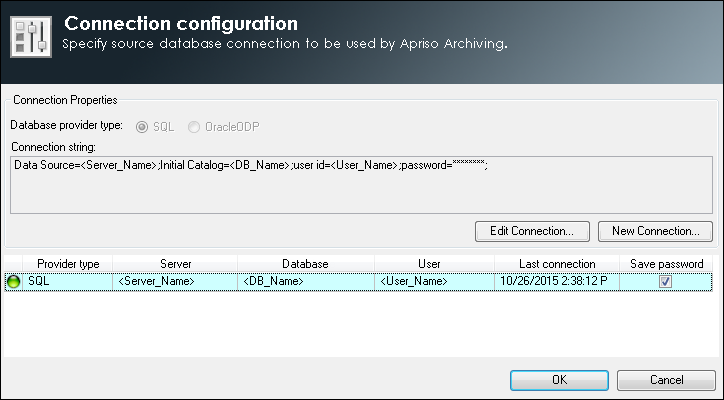
-
Select
the New Connection button, which will bring up a dialog box where
you can specify a new connection.
For SQL:
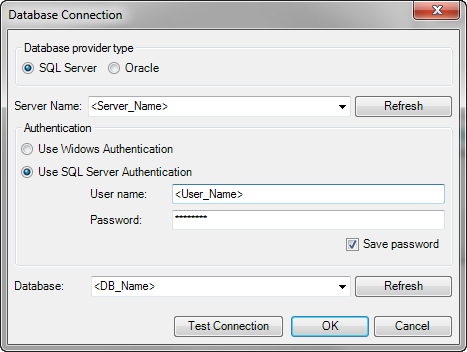
For Oracle:
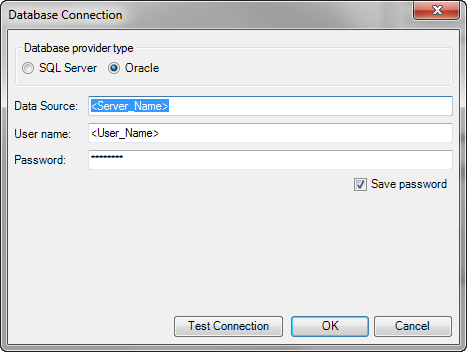
After entering
the proper data, the new connection will be displayed on a list.
- Select the
proper connection from the list and click OK, which will connect you
to the database that will be used to develop and store the DELMIA
Apriso Archiving configuration. When OK is pressed, DELMIA Apriso
Archiving will try to connect and, if necessary, it will install the
required DELMIA Apriso Archiving Engine onto the chosen database.
You can also select Cancel and the DELMIA Apriso Archiving application
will then quit.
After performing the above
steps, you will be able to start defining the configuration of DELMIA
Apriso Archiving. However, to start running the Process of archiving data,
the destination database also needs to be prepared. Please study the Connecting
to the Database and Preparing a Database for Archiving
sections for more details.
Determining the Installation Folder for DELMIA Apriso
Archiving Maintenance
When DELMIA Apriso Archiving Maintenance is installed using ClickOnce,
then all of the configuration files of DELMIA Apriso Archiving are located
in the Centralconfiguration.xml file,
which is located in the folder determined by ClickOnce. If you want to
modify the settings in the configuration files, you need to know the location
of these files. To locate the folder where DELMIA Apriso Archiving Maintenance
is located, perform the following steps:
- Start DELMIA Apriso Archiving Maintenance and Connect
It to the Database.
- Try to perform a disk Operation (e.g., File - Export
All). The dialog box presenting the path and proposed file name
is displayed at the top of the screen.
- Highlight the presented folder and copy it to the clipboard for
later use. Skip highlighting the file name in the proposed full path.
This is the folder where DELMIA Apriso Archiving Maintenance
is located.
Determination of this path needs to be done immediately
after running DELMIA Apriso Archiving Maintenance. If you save any file
to another folder, then the last folder is remembered and it will not
allow you to determine the location of DELMIA Apriso Archiving Maintenance.