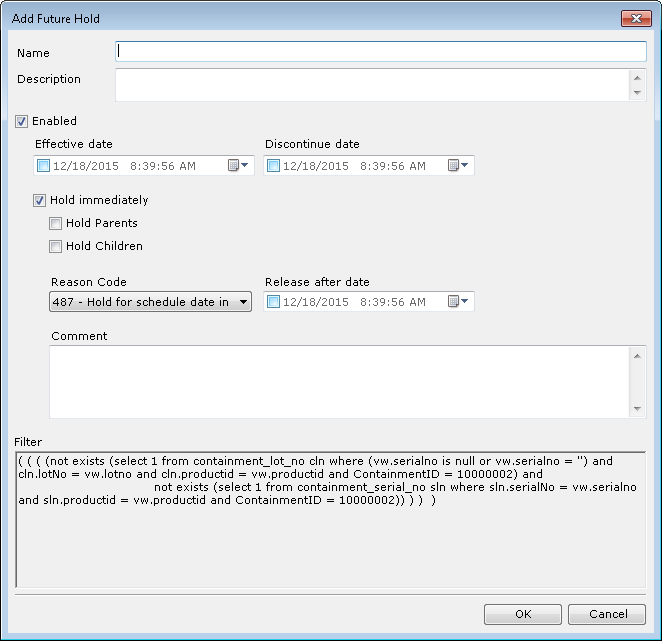
You may want the system to scan and filter new events automatically in order to put items in Containment for tracking or directly on hold. For example, if you want to make sure that every Lot produced in Equipment 0130 is put on hold as soon as it is produced (because the equipment certification for calibration is overdue), you should create a filter for events on Equipment 0130 which contains all of the Serials and Lots already produced. In addition, create a Future Hold for this filter and activate it. The APR_CNT_FUTURE_HOLD scheduled job is run once a minute, and the system finds new Serials and Lots that apply to the filter criteria. If a new Serial or Lot is found, it is immediately added to the Containment and put on hold.
Future Hold can be modified in the Containment Details Editor (on the Future Hold tab).
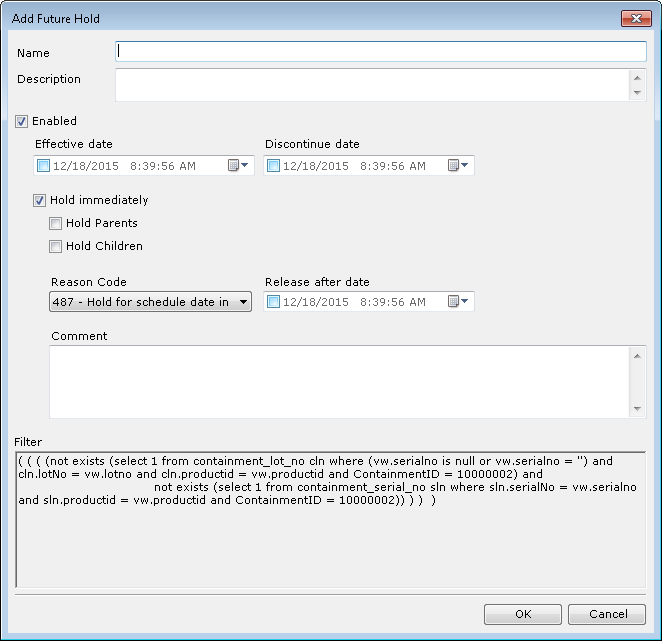
| Field | Description |
| Name | The name of the Future Hold. |
| Description | A localizable description. |
| Enabled | When selected, the Future Hold will be switched on. |
| Effective Date | The date after which the Future Hold takes effect. If an Effective Date is not selected, then the current date will be used. |
| Discontinue Date | The date after which the Future Hold will no longer be effective. If a Discontinue Date is not selected, then the Future Hold will be effective indefinitely. |
| Hold immediately | When selected, the entity will be put on hold. |
| Hold Parents | Determines whether or not the entity put on hold should also put its parents on hold. |
| Hold Children | Determines whether or not the entity put on hold should also put its children on hold. |
| Reason Code | The Reason Code for the Hold |
| Release After Date | The date for that should be used when putting entities on hold. |
| Comment | A comment on the entities that are being put on hold. |
| Filter | The filter used for selecting records |