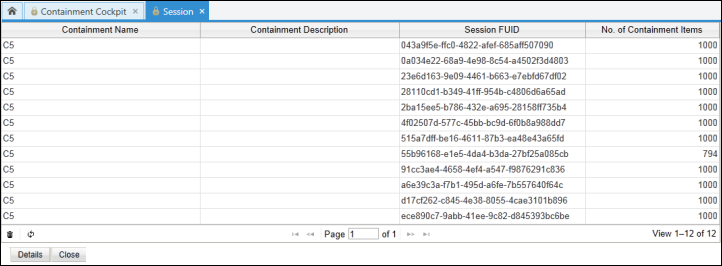(View Session). The Standard Operation which is invoked here is
(View Session). The Standard Operation which is invoked here is The session is opened from the Containments Browser after clicking  (View Session). The Standard Operation which is invoked here is
(View Session). The Standard Operation which is invoked here is ![]() APR_CNT_SESSION_BROWSE.
APR_CNT_SESSION_BROWSE.
The screen displays all of the active sessions with information about which item an action was performed for and in which Containment the action was performed. Since actions such as Add, Import, Hold, and Release are performed in ![]() batches, the No. of Containment Items column displays the number of items processed in a given
batches, the No. of Containment Items column displays the number of items processed in a given ![]() batch. When a given session is selected you can view its Details, in which information about the Status of the performed action (e.g., Hold) is displayed. If any errors occurred in a given session, these are also visible on the Details screen. Session details can be exported into an Excel file.
batch. When a given session is selected you can view its Details, in which information about the Status of the performed action (e.g., Hold) is displayed. If any errors occurred in a given session, these are also visible on the Details screen. Session details can be exported into an Excel file.
When Add, Import, Hold, or Release starts, the items which are to be processed are moved in ![]() batches to the CNT_ITEM_TEMP table. Next the appropriate Containment Stored Procedures are invoked to process the required actions on the Containment items. The Transaction History is created, and the session data is removed once all of the actions are complete. Creating the Transaction History and deleting session data is defined by default in the
batches to the CNT_ITEM_TEMP table. Next the appropriate Containment Stored Procedures are invoked to process the required actions on the Containment items. The Transaction History is created, and the session data is removed once all of the actions are complete. Creating the Transaction History and deleting session data is defined by default in the ![]() Standard Operations responsible for Containment actions.
Standard Operations responsible for Containment actions.