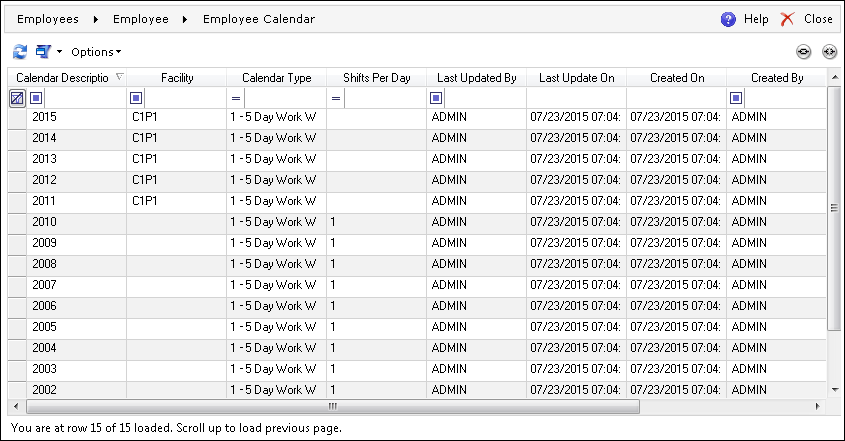(Link) to enter the Currencies assignment
screen, select a currency code, and then click
(Link) to enter the Currencies assignment
screen, select a currency code, and then click  (Select).
To remove a given currency code, click
(Select).
To remove a given currency code, click  (Unlink).
(Unlink).The Attendance tab enables the user to set the attendance information for an employee. The following information can be provided:
The Track Attendance and Track Labor check boxes indicate if the attendance or labor of a given employee is being tracked.
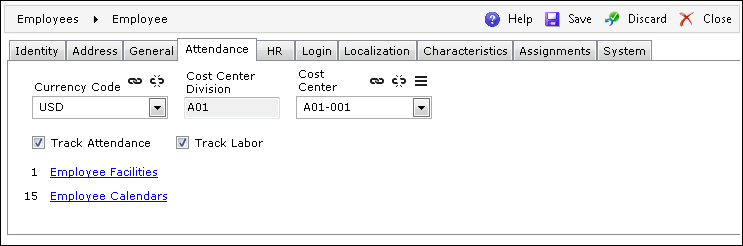
It is possible to select a currency code for a given employee. Click
 (Link) to enter the Currencies assignment
screen, select a currency code, and then click
(Link) to enter the Currencies assignment
screen, select a currency code, and then click  (Select).
To remove a given currency code, click
(Select).
To remove a given currency code, click  (Unlink).
(Unlink).
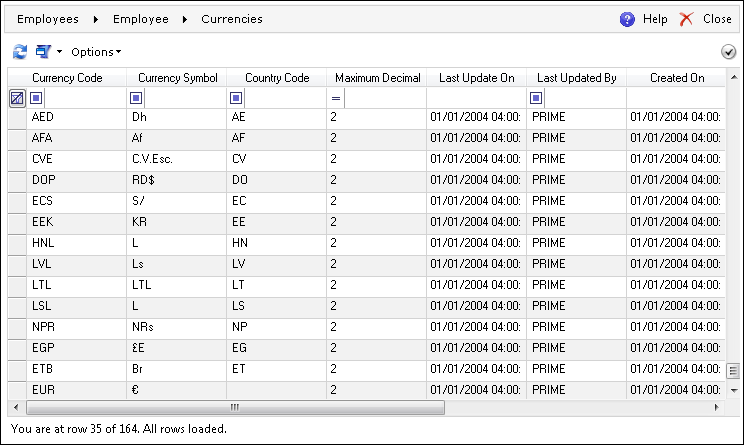
It is possible to select a cost center for a given employee. Click  (Link) to enter the Cost Centers assignment
screen. To remove a cost center, click
(Link) to enter the Cost Centers assignment
screen. To remove a cost center, click  (Unlink).
To see the properties of a given cost center, click
(Unlink).
To see the properties of a given cost center, click  (Properties).
(Properties).
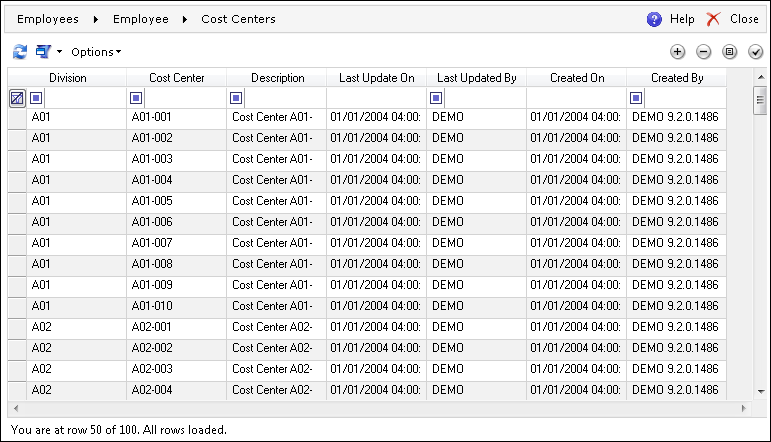
 (Select)
(Select) (Properties)
(Properties) (Add), provide
the required information, and save
(Add), provide
the required information, and save
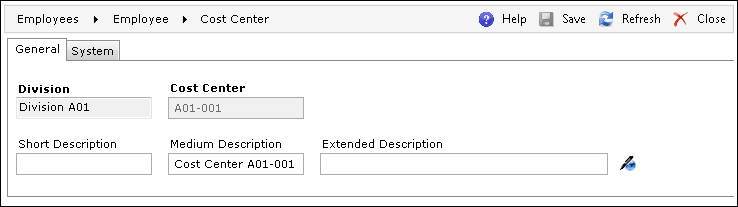
 (Remove)
(Remove)The name of a cost center cannot be changed once it is saved.
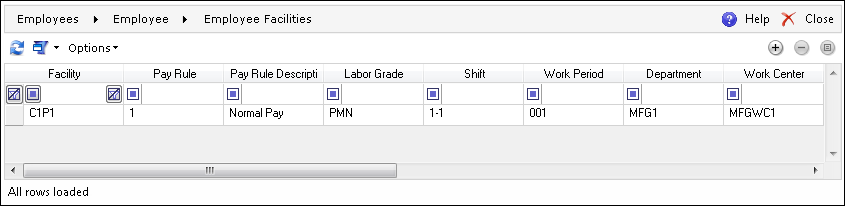
 (Add),
provide the required information, and save (for details, refer to
Employee Facilities Editor)
(Add),
provide the required information, and save (for details, refer to
Employee Facilities Editor) (Remove)
(Remove) (Properties)
(Properties)It is possible to link a calendar to an employee. Click the Employee
Calendars link to enter the Employee Calendar
assignment screen. Click  (Link) to link a new calendar.
To remove a calendar, select it and click
(Link) to link a new calendar.
To remove a calendar, select it and click  (Unlink).
(Unlink).