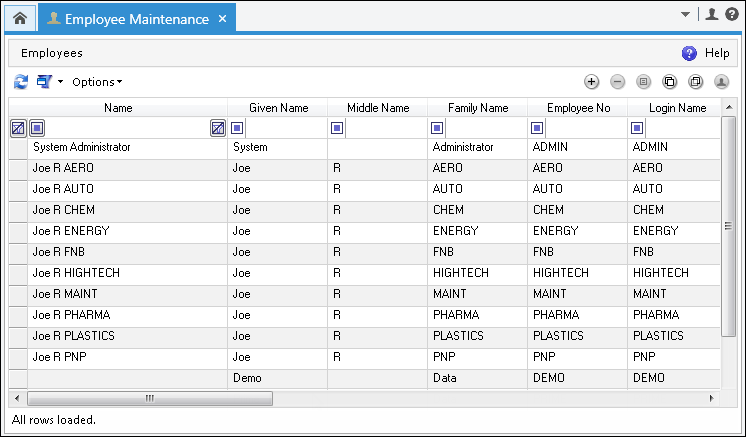
The Employee Maintenance screen allows for the addition, removal, and editing of employees in DELMIA Apriso.
Navigate to the Employee Maintenance screen in the ADC.
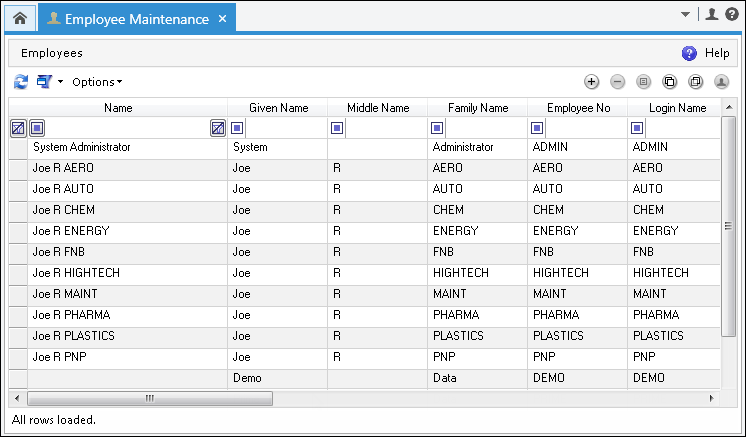
The following operations are available in the action toolbar:
| Icon | Action | Description |

|
Export/Import | Used to export/import database tables or database template
for the Employee Maintenance screen to and from an MS Excel workbook.
This action is only available to users with Mass Data Administrator role assigned. For more information, refer to the Mass Data Administration Help. |

|
Add | Opens the New Employee window where it is possible to provide the employee number, login name, and employee validity date for a new employee. Saving the data advances the user to the Employee Editor screen. |

|
Remove | Removes the selected employee from the list of active employees.
The removed employee changes the status to inactive and is visible
on the list when  (Show/Hide
Inactive) is clicked. To change the employee status back to active,
go to the employee General properties
tab. (Show/Hide
Inactive) is clicked. To change the employee status back to active,
go to the employee General properties
tab. |

|
Properties | Displays the properties of the selected employee in the Employee Editor screen. |

|
Copy | Enables the creation of a new employee by copying the selected employee. After the button is clicked, the Copy Employee window is opened where it is possible to provide the employee number and login name of the new employee. Saving the data advances the user to the Employee Editor screen. |

|
Show/Hide Inactive | Shows or hides inactive employees. |

|
Edit Localization | Opens the Edit Localization window where it is possible to set the interface language, the database language. and the time zone of the employee. |

|
Anonymize |
By default, the Anonymize button is hidden because it is only used if there is a need to ensure compliance with the General Data Protection Regulation (GDPR) regulation. For details, see the GDPR Compliance Implementation guide. To learn how to make the button visible, see Screen Maintenance Help Deletes the selected Employee's personal data from the system to ensure their anonymity in the organization. Anonymization of personal data is commonly required by personal data processing regulations. The following data will be deleted upon anonymization: Name, Given Name, Middle Name, Family Name, Street, House, Room, Floor, City, Code, PO Box, State, Country, Citizenship, Current Country, and Picture. The Employee No and Login Name will not be deleted (the settings available on the Login tab). Anonymization is realized by the NTC.AnonymizeEmployeeData Operation. |