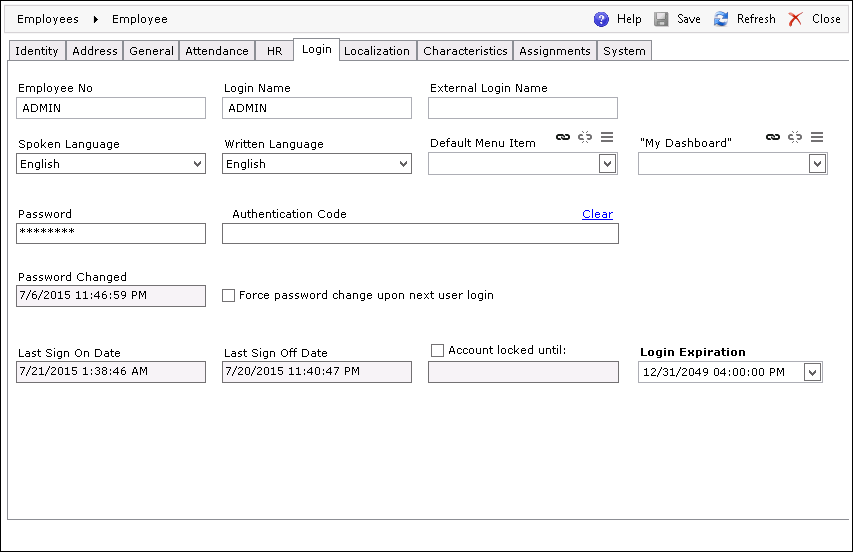
The Login tab enables setting the login details of an employee and checking when the user last logged in or changed the password.
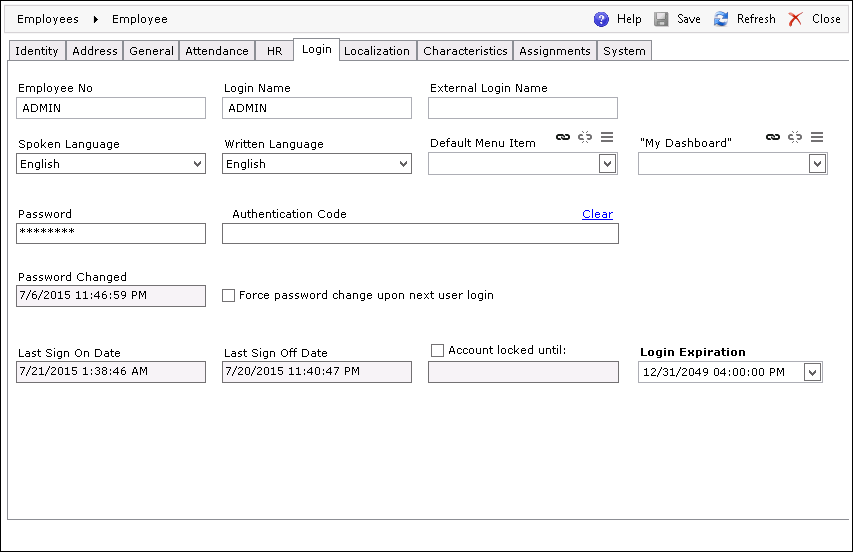
The following options are available:
| Field | Description |
| Employee No |
The employee number.
Pay attention when creating the employee number. This field will not be anonymized. |
| Login Name |
The employee's login.
Pay attention when creating the Login Name. This field will not be anonymized. |
| External Login Name | The valid username of an external system account which allows for recognizing users that do not belong to the DELMIA Apriso system. Once the external login name is supplied, the user is considered to be a member of the third-party system with the right to access the Apriso Classic Portal and DELMIA Apriso Portal. |
| Spoken Language | The ID of the language spoken by the employee. |
| Written Language | The ID of the language written by the employee. |
| Default Menu Item | For details, refer to the Default Menu Item section below. |
| "My Dashboard" | The FlexPart to be used for the employee as a default for the "My Dashboard" functionality in the DELMIA Apriso Desktop Client. |
| Password | The user password (encrypted). |
| Authentication Code | The code used to access DELMIA Apriso as an alternative to entering the login name and password (must be unique). The user can scan this code (e.g., from his/her badge) with the use of a mobile device with a DELMIA Apriso mobile application installed. For more information, see the Mobile Apps Implementation Guide as well as the Security Implementation Guide. |
| Password Changed | The date when the password was last modified. |
| Force password change upon next user login | If selected, the user will be asked to change his/her password during the next login attempt. When this happens, the setting will be automatically cleared. |
| Last Sign On Date | The last date and time that the employee logged in to the Portal. |
| Last Sign Off Date | The last date and time that the employee logged out of the Portal. |
| Login locked until | This check box indicates if the login is locked due to invalid login attempts. If the account is locked, the date and time indicates when the account was locked. |
| Login Expiration | The date and time when the login name becomes invalid.
The default value of 12/31/9998 automatically appears in the Login Expiration date field when a new employee is created. This date can be changed in the Employee editor if necessary and saved with the login details. |
The Default Menu Item is the default home page that opens when an employee logs in to the DELMIA Apriso Portal, Classic Portal, or the DELMIA Apriso Desktop Client.
 (Link),
and the Menu Item assignment screen will
be displayed
(Link),
and the Menu Item assignment screen will
be displayed (Unlink)
(Unlink) (Properties)
(Properties)
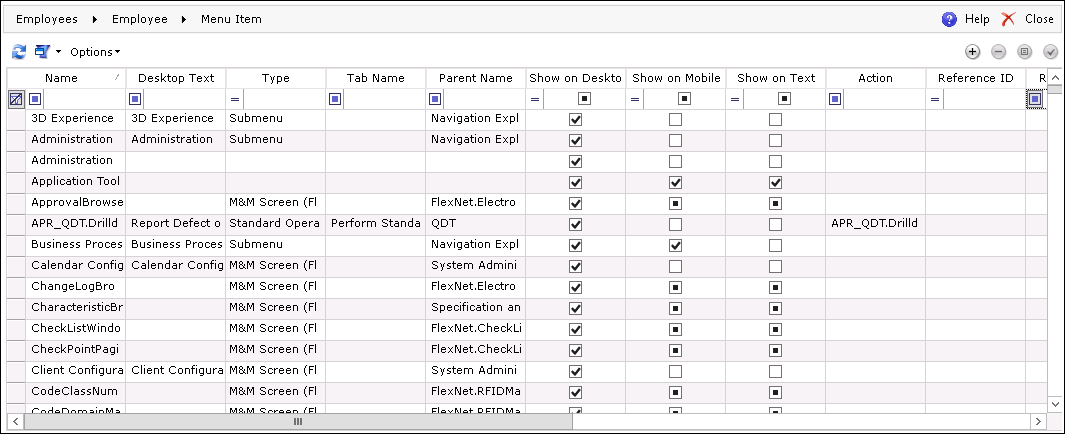
 (Select)
(Select) (Add), and the
Menu Items editor screen will be opened
(for more information on creating Menu Items, refer to the Menu Configuration Help)
(Add), and the
Menu Items editor screen will be opened
(for more information on creating Menu Items, refer to the Menu Configuration Help) (Remove)
(Remove) (Properties)
(Properties)