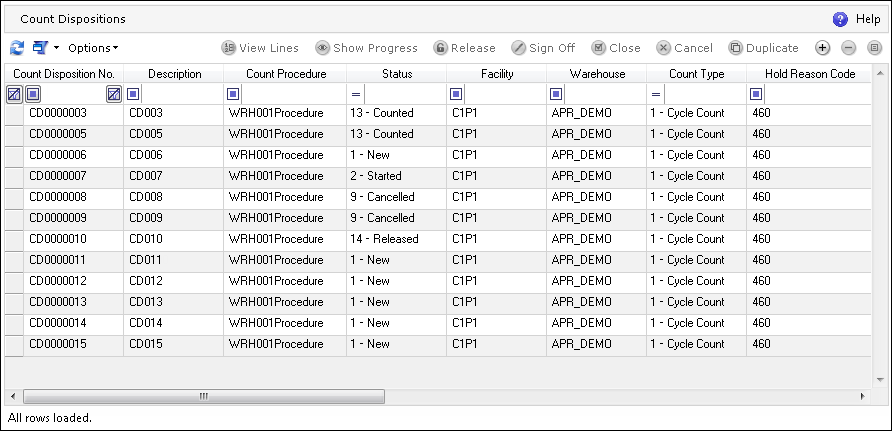
Count Disposition is an order which says that counting must be performed. When created, it requires a Count Procedure that has previously been established. For more information on creating Count Procedures, refer to the Inventory Count Maintenance Help.
The Count Dispositions browser shows all of the Count Dispositions and allows the user to perform a number of actions on existing Count Dispositions. A Count Disposition can be created in several ways: it can be sent from the SAP interface, created by a scheduled task, or manually created as explained in this Help.
The Count Dispositions screen can be navigated to in the DELMIA Apriso Desktop Client.
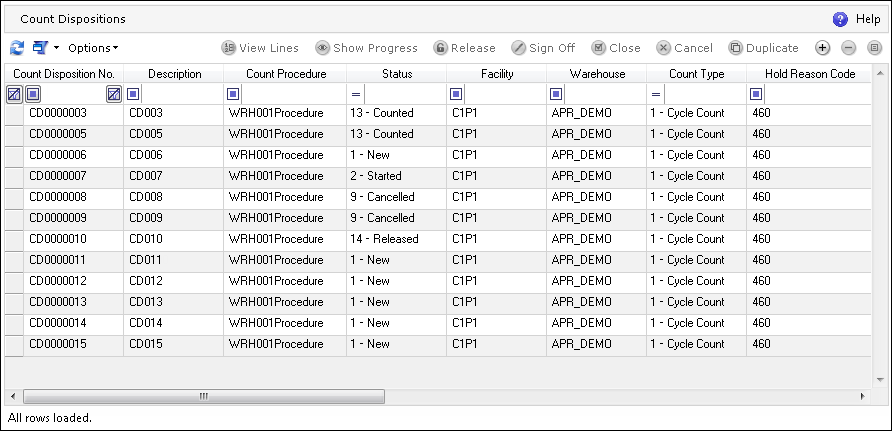
The Accuracy column displays the Accuracy Ratio for the given Count Disposition. For more information, please refer to the Inventory Count Implementation Guide.
The following actions can be performed on the Count Dispositions browser screen:
| Icon | Action Type | Description |

|
View Lines |
Used to manage Count Disposition Lines. The Standard Operation
responsible for this action is |

|
Show Progress |
Opens the Count Progress browser, which enables tracking the progress of the counting process. |

|
Release | Used to update Count Disposition status from New to Released.
The Standard Operation responsible for this action is |
|
|
Sign Off |
Used for providing the signatures required for the Disposition.
The Standard Operation responsible for this action is |

|
Close |
Used to close the Disposition. Before the Disposition is closed,
the required signatures must first be provided.
If both the Count Disposition and Count Disposition Lines require a sign off, then it is possible to sign and close the Count Disposition without signing off on the lines. But if only the Count Disposition Lines require a signature, they must all be signed off on prior to closing the Count Disposition.
The Standard Operation responsible for this action is |

|
Cancel |
Used to cancel a Disposition that is in any existing status.
The Standard Operation responsible for this action is |

|
Duplicate |
Used to duplicate a Count Disposition. The Standard Operation
responsible for this action is |

|
Add |
Opens the Count Disposition
Editor, where you can add a new Count Disposition. The Standard
Operation responsible for this action is |

|
Remove |
Used to remove a Count Disposition from the system. |

|
Properties |
Opens the Count Disposition
Editor, which is used to edit or check the properties of the
selected Count Disposition. The Standard Operation responsible
for this action is |