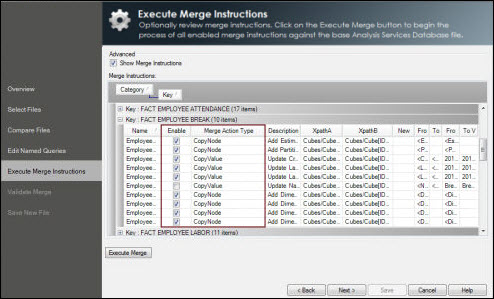
This section contains special case scenarios and additional information about the processes taking place during the migration.
The list of ignored nodes contains the XPath of the nodes in the .ASDATABASE XML file that are not compared by the tool (MDX scripts are on the list because they constitute special procedures). The current implementation of the DELMIA Apriso MPI Migration tool does not allow the user to alter this list.
A Merge Instruction with the Copy Node action for a node name that is in the list below sets the Enable field to false by default. This value can be manually changed by the user.
A Merge Instruction with the Copy Value action for a node name that is in the list below sets the Enable field to false by default. This value can be manually changed by the user.
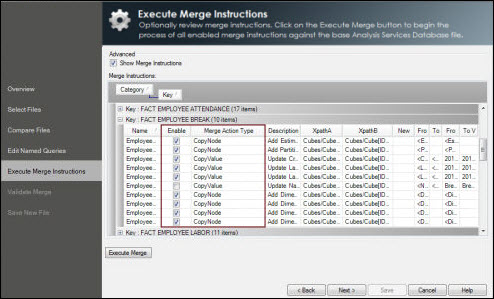
The list below outlines each category by specifying the XPath of the node where the entities are defined in the .ASDATABASE XML file structure. These categories are displayed on the Compare Files page (on the Compare Results tree).
| Category | XPath of the node |
| Roles | Roles |
| Dimensions | Dimensions |
| Data Sources | DataSources |
| Data Source Views | DataSourceViews/DataSourceView |
| Cubes | Cubes/Cube |
| Cube Measure Groups | Cubes/Cube/MeasureGroups |
| Cube Perspectives | Cubes/Cube/Perspectives |
| Cube Dimensions | Cubes/Cube/Dimensions |
| Cube KPIs | Cubes/Cube/Kpis |
| Cube Calculations | Cubes/Cube/MdxScripts |
| Relationships | DataSourceViews/DataSourceView/Schema/schema/annotation/appinfo |
| Layouts | DataSourceViews/DataSourceView/Annotations/Annotation[Name=http://schemas.microsoft.com/DataWarehouse/Designer/1.0:Layouts]/Value/Layouts |
| Database Permissions | DatabasePermissions |
Exception scenarios define the situations when a comparison cannot be performed.
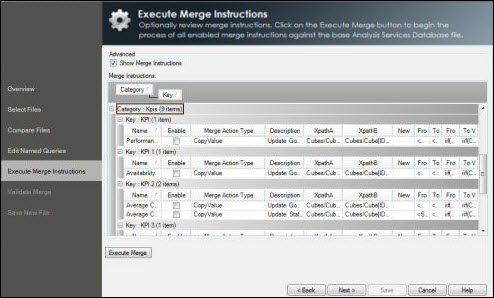
The Rename Measure Configuration file, RenameMeasuresConfig.xml, is located in the same directory as the DELMIA Apriso MPI Migration tool. If the location of this file is changed, the file path and the name must be updated in the MPIMigration.exe.config file under the <appSettings> section.
The Rename Measure Configuration file contains two sections: RenameMDX and RenameMeasures. Under each section there is a list of Measure Names to be renamed. They are specified by the FromValue and ToValue attributes.
<MPIMigration_RenameConfig>
<RenameMDX>
<Rename FromValue="[Measures].[Operation STD Quantity Variance]" ToValue="[Measures].[Operation STD Quantity]"/>
<Rename FromValue="[Measures].[Planned Down Time]" ToValue="[Measures].[Planned Downtime]"/>
</RenameMDX>
<RenameMeasures>
<RenameMeasure FromValue="[Measures].[Operation STD Quantity]" ToValue="[Measures].[WIP Order Count]"/>
</RenameMeasures>
</MPIMigration_RenameConfig>
This scenario handles the renaming of measures defined inside the MDX script. The measures that matched the From Value in the MDX script and which are under the Calculation Reference are to be renamed according to the Rename Measure Configuration file under the RenameMDX section.
Below are some example rename entries under the RenameMDX section:
| From Value | To Value | Occurrence |
| [Measures].[Operation STD Quantity Variance] | [Measures].[Operation STD Quantity] | 1 |
| [Measures].[Planned Down Time] | [Measures].[Planned Downtime] | 19 |
This scenario handles the renaming of measures that matched the From Value under Measure Groups to new Measure Names specified by the To Value according to the Rename Measures Configuration file under the RenameMeasures section.
Below are some example rename entries under the RenameMeasures section:
| From Value | To Value | Occurrence |
| [Measures].[Order Count] | [Measures].[Operation STD Quantity] | 1 |
Validation rules are applied against the new .ASDATABASE file resulting from the merge process. It is not enough to have the syntax of the .ASDATABASE file correct – the relationship of the entities must also be correct.
The Dimension ID/Name and Cube Dimension ID/Name can be different, for example:
Dimension ID and Name:
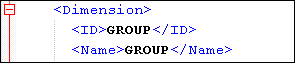
Cube Dimension ID and Name that inherits from Dimension ID = Group:
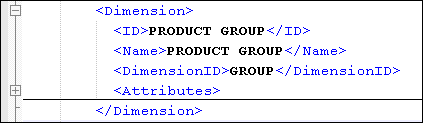
The tree control on the Compare Files page displays the result of the comparing process, but sometimes it can be filled with internal properties that are not important to the user. To reduce the redundant properties presented at each entity, the following properties are not displayed on the tree:
This can sometimes result in the nodes on the tree not displaying any child nodes or other properties.