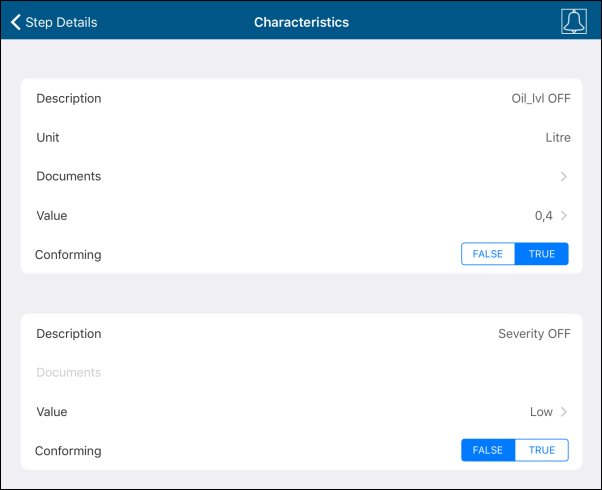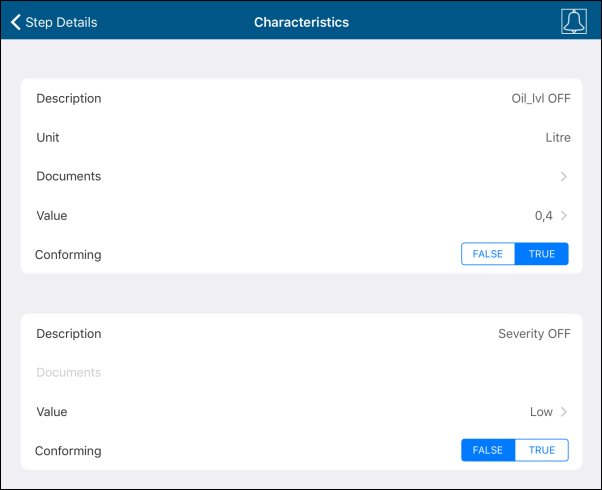Characteristics
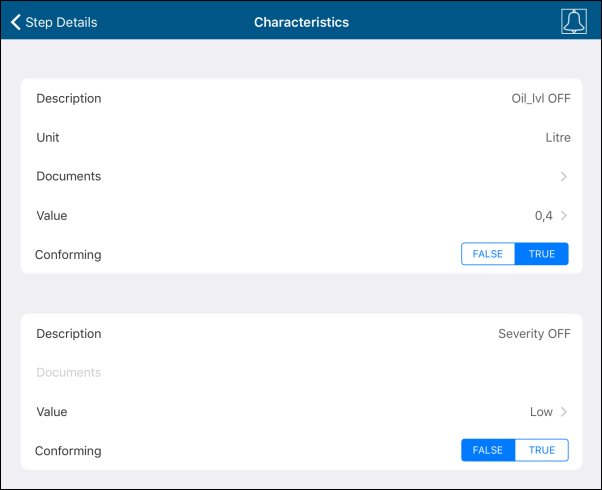
This screen lists all the Characteristics assigned to a Step. Each Characteristic
has the following fields:
- Description - displays the name and revision of the Characteristic.
- Unit - displays the unit of measurement.
- Documents - opens the list of Documents
assigned to the Characteristic (if available).
- Value - opens the Characteristic
editor.
- Conforming - displays whether the entered value is within the limits
(true) or not (false). This field is updated after entering the Characteristic value.
Available Actions
On this screen, you can: