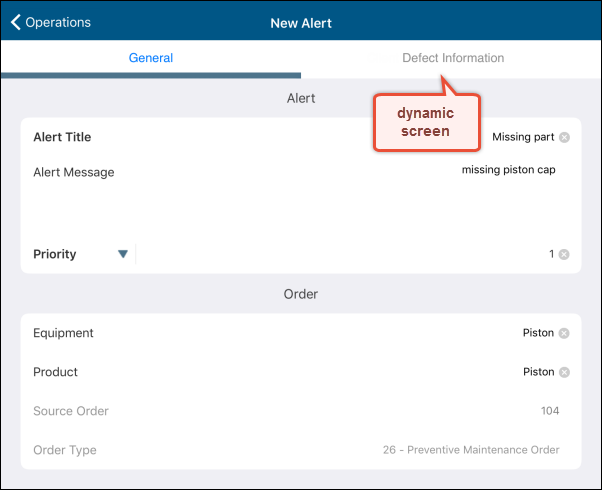
This screen can be accessed from:
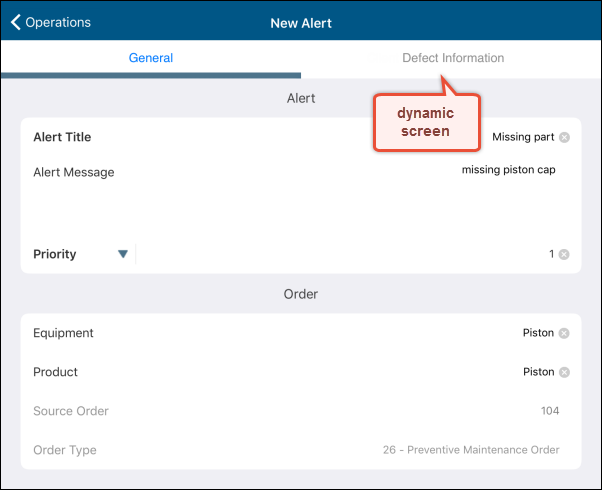
By default, the Alerts that were downloaded from the DELMIA Apriso server and modified on this screen are not updated during synchronization. To handle updating these Alerts during synchronization, create a new default revision of the OFA.PersistOrderData Standard Operation and modify the Persist Notification Step.
It is possible to extend the Alert editor by configuring additional tabs and fields (see dynamic screens). The standard fields are:
| Field | Description |
| Alert Title | The title of the Alert. |
| Alert Message | The description of the Alert. |
| Priority | The priority of the alert. The list of available options is taken from the DELMIA Apriso server. |
| Equipment | The Equipment associated with the Alert. The list of available
Equipment can be defined in the OFA.GetOrderData Standard Operation
(for detailed information, refer to the Offline Maintenance Implementation Guide.
Note that if the Equipment is not provided, the created Alert will not be visible in the Alert List of the Maintenance Cockpit. |
| Product | The Product associated with the Alert. The list of available Products can be defined in the OFA.GetOrderData Standard Operation (for detailed information, refer to the Offline Maintenance Implementation Guide. |
| Source Order | This field is filled automatically if the Alert editor was accessed from the Operations or Step Details screen. |
| Order Type | Type of Order determined during the Order's creation. |