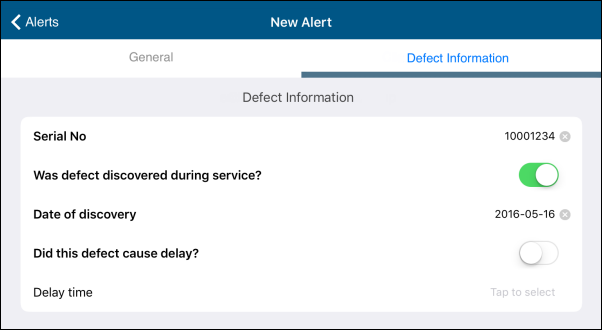
Dynamic screens are user-defined screens that can be accessed from:
Each dynamic screen is accessible through a tab. Each screen contains groups with controls (e.g., text field, switch, data picker, dropdown list). These controls allow the user to enter additional data when creating Alerts, measuring characteristics and reporting indirect activities. Depending on the dynamic screen configuration the fields can be required or not.
Dynamic screens can be configured by creating the new revision of the OFA.GetDynamicScreenConfiguration Standard Operation. For detailed information, refer to the Offline Maintenance Implementation Guide.
Below is an example of a dynamic screen which is used to enter additional data while creating a new Alert:
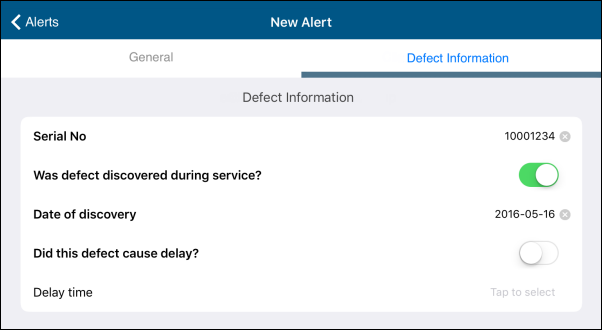
In this sample usage, filling the first four fields is necessary before saving the new Alert.