 (for Characteristics
of the Variable and Attribute type) and
(for Characteristics
of the Variable and Attribute type) and  (for Characteristics
of the Variable type).
(for Characteristics
of the Variable type).Characteristics visible at the Inspection Point level are of the Inspection usage and Attribute
or Variable type. They may be
defined in the Process associated with the SOP or added directly in the
SOP Designer. Characteristics defined in the Process cannot be unlinked,
and they can be distinguished from Characteristics added directly in the
SOP Designer by the following icons:  (for Characteristics
of the Variable and Attribute type) and
(for Characteristics
of the Variable and Attribute type) and  (for Characteristics
of the Variable type).
(for Characteristics
of the Variable type).
At the Inspection Point level:
Color codes for the font of Characteristics of the Variable type help the user make sure he or she stays within the limits defined in the Process. The color codes are applicable to the following fields: Upper Coherence Limits (UHL), Lower Coherence Limits (LHL), Upper Specification Limits (USL), Lower Specification Limits (LSL), Upper Control Limits (UCL), and Lower Control Limits (LCL).
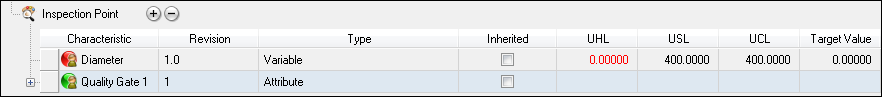
| Color | Description |
| Black | The value was not changed (Process value = SOP Value). |
| Green | The value was changed and is consistent with Process values. |
| Red | The value is not consistent with Process values. |
The columns for the Characteristic of type Variable are by default populated with the values copied from the Characteristic properties, but some fields can be modified.
| Column | Description |
| Characteristic | The unique ID of the Characteristic. |
| Revision | The revision of the Characteristic. |
| Type | The type of the Characteristic: Attribute, Variable. |
| Inherited | The flag indicating if the values of a given Characteristic are inherited from the Process. To modify, select or deselect the check box. |
| UHL | The Upper Coherence Limit: the most extreme (tolerant) limit that can be used to indicate a result as being extremely incorrect, not recordable, or requiring additional manual action to continue the measurement. To modify the value, click the field and provide the new limits. |
| USL | The Upper Specification Limit: the range threshold defining the highest possible value the Attribute being measured can have to fulfill the specification demands. This value is used to calculate the final test conformity. To modify the value, click the field and provide the new limits. |
| UCL | The Upper Control Limit: the range threshold defining the highest possible value the Attribute being measured can have to fulfill the demands of the current control. This value is meant to narrow the Upper Specification Limit and has only informative meaning. To modify the value, click the field and provide the new limits. |
| Target Value | The most satisfactory (expected) value of the Characteristic. To modify the value, click the field and provide the new limits. |
| LCL | The Lower Control Limit: the range threshold defining the lowest possible value the Attribute being measured can have to fulfill the demands of the current control. This value is meant to narrow the Lower Specification Limit and has only informative meaning. To modify the value, click the field and provide the new limits. |
| LSL | The Lower Specification Limit: the range threshold defining the lowest possible value the Attribute being measured can have to fulfill the specification demands. This value is used to calculate the final test conformity. To modify the value, click the field and provide the new limits. |
| LHL | The Lower Coherence Limit: the most extreme (tolerant) limit that can be used to indicate a result as being extremely incorrect, not recordable, or requiring additional manual action to continue the measurement. To modify the value, click the field and provide the new limits. |
| UOM | The unit of measure for the selected Characteristic. To modify the UOM, click the drop-down menu on the grid. |
| Ref UHL | The Upper Coherence Limit value defined in the original Process. |
| Ref USL | The Upper Specification Limit value defined in the original Process. |
| Ref UCL | The Upper Control Limit value defined in the original Process. |
| Ref Target Value | The target value defined in the original Process. |
| Ref LCL | The Lower Control Limit value defined in the original Process. |
| Ref LSL | The Lower Specification Limit value defined in the original Process. |
| Ref LHL | The Lower Coherence Limit value defined in the original Process. |
| Ref UOM | The UOM of the limits defined in the original Process. |
 to
expand the grid. To collapse it, click
to
expand the grid. To collapse it, click  .
.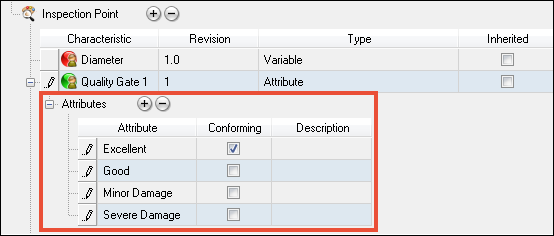
| Column | Description |
| Attribute | The name of the Attribute (e.g., the color) that identifies the feature of the sample being tested. To modify the name, click the field and provide a new name. |
| Conforming | A flag indicating if the attribute conforms to the accepted attributes. To modify, select, or deselect the check box. |
| Description | A description of the Attribute. To modify the Description, click the field and provide a new one. |
These fields cannot be edited if the Inherited flag for a given Characteristic is selected. If the Attributes were added in the SOP and the user selects the Inherited flag, these Attributes will be removed. After deselecting the flag, the Attributes will be displayed again.
 (Add) on top of the Inspection Point grid. The Characteristics pop-up
window will be displayed where it is possible to choose an existing
Characteristic or create a new one and add it to the SOP.
(Add) on top of the Inspection Point grid. The Characteristics pop-up
window will be displayed where it is possible to choose an existing
Characteristic or create a new one and add it to the SOP.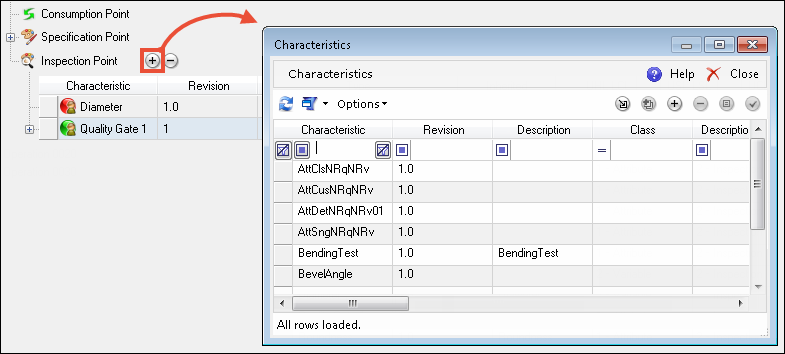
 (Remove) on top of the Inspection Point
grid.
(Remove) on top of the Inspection Point
grid. (Add) on top of the Attribute grid.
A new row will be added where it is possible to define the Attribute
name, Conforming flag, and Description.
(Add) on top of the Attribute grid.
A new row will be added where it is possible to define the Attribute
name, Conforming flag, and Description.
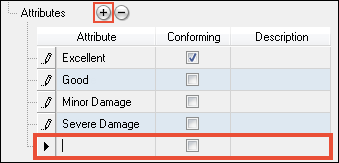
 (Remove).
(Remove).
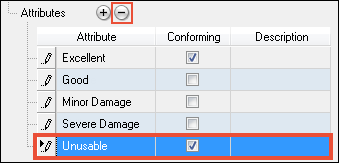
Attributes cannot be added or deleted if the Inherited flag for a given Characteristic is selected.
 (Refresh Recipe). For details,
please refer to Refresh
Recipe.
(Refresh Recipe). For details,
please refer to Refresh
Recipe.