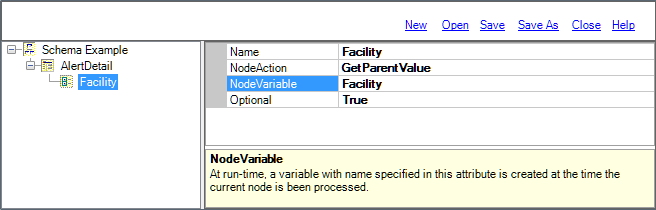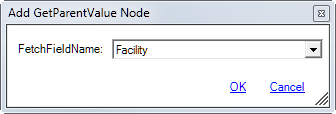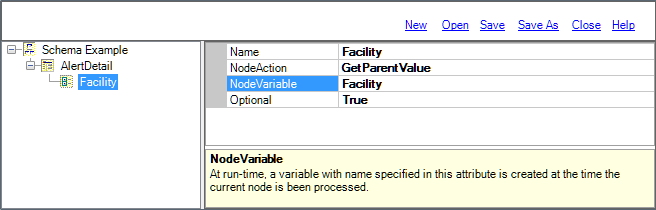Add Field Node with Node Action GetParentValue
To Add a Field Node with the GetParentValue Node Action for a Table
- Right-click the Table
Node and select Add Field Node
| GetParentValue. The Add GetParentValue
Node pop-up window will be displayed.
- In the Add
GetParentValue Node window:
- Select
the chosen field name from the FetchFieldName drop-down menu,
which lists all of the columns with the Used property of the parent
Table Node set to True.
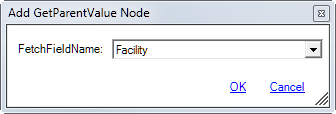
- Click OK, and a new field with properties will
be added to the schema and displayed in the schema properties.
The FetchFieldName property is filled with the selection made
in Step 2.
- Manually update the NodeVariable
field with the NodeVariable defined by one of the parent Table Nodes.
Set the Optional field to True.