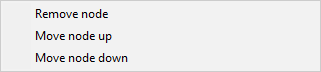| Command |
Description |
| Add Field node |
Adds a Field Node with the selected Node Action. |
| GetParentValue
node |
Gets the value with the name defined in the NodeVariable
attribute from memory in the current scope. See Add
Field Node With Node Action GetParentValue. |
| GetNewValue
node... |
Gets a new value with the name defined in the FetchFieldName
attribute. See Add
Field Node With Node Action GetNewValue. |
| GetRequiredValue
node... |
This is the same functionality as GetValue but an
exception will occur when the selecting column value is
null or an empty string. See Add
Field Node With Node Action GetRequiredValue. |
| GetValue
node.. |
Gets a value by selecting the column specified by
the FetchFieldName attribute from the database with the
attributes fields defined for the same Field Node. See
Add
Field Node With Node Action GetValue. |
| GetNewGUID
node... |
Gets a new GUID value. See Add
Field Node With Node Action GetNewGUID. |
| Add Table |
Opens the Add Table window. See Add
Table Node. |
| Add FIInvocation Asynchronous
Event Node |
Uses this event to create a JE Job with Action Type
1 that will invoke a Standard Operation. |
| Add FIInvocation Synchronous
Event Node |
Uses this event to invoke a Standard Operation within
the same transaction. |
| Add Create Job Event
Node |
JobCreationEvent creates a job using the Job Scheduler
API. See Using
Job Creation Event Node Type. |
| Add Create JE Job Event
Node |
JEJobCreationEvent creates a job that will be executed
by the DELMIA Apriso Job Executor. See Using
Job Executor Job Creation Node Type. |
| Remove Node |
Removes the selected Node. |
| Move node up |
Moves the selected Node up on the Schema Node tree. |
| Move node down |
Moves the selected Node down on the Schema Node
tree. |