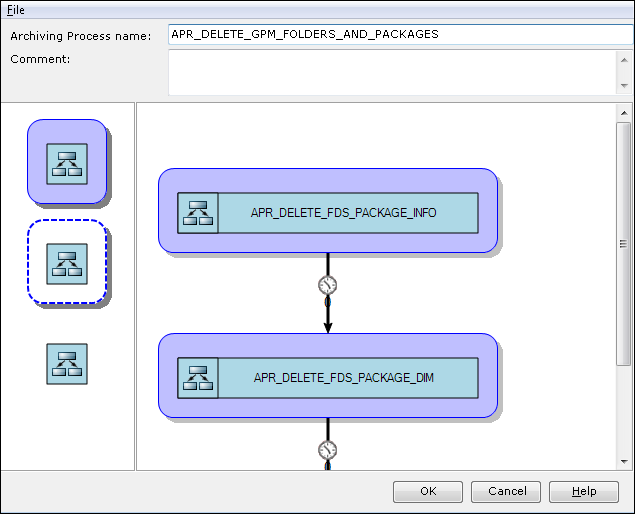
Several Archiving Graphs may be organized into a larger unit called an Archiving Process. This is an ordered sequence of graphs that can be organized into a database transaction or loop. The user may want to organize several graphs into one transaction, make each graph a separate transaction, or let the database server use the default transactional model for the specific graph.
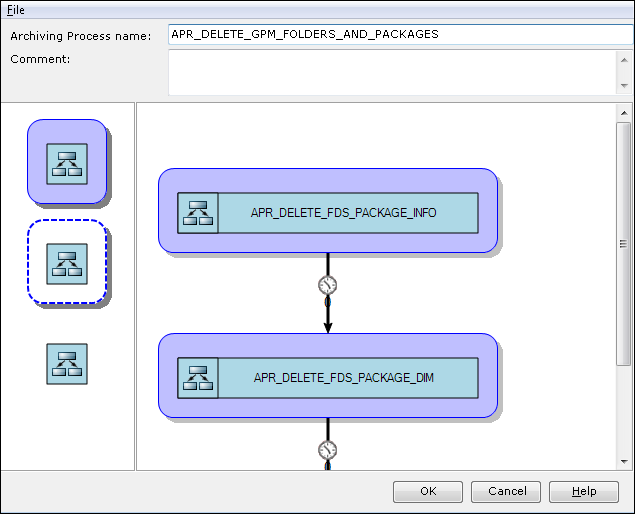
Each transaction may be run in the Loop mode, which means that the transaction is repeated a calculated number of times. Additionally, the Archiving Process allows for a specified delay after finishing a transaction before continuing it further. All of these features are intended to allow the database server to work normally and avoid blocking it for exclusive usage while archiving a large volume of data.
This grid contains a list of all of the defined Archiving Processes.
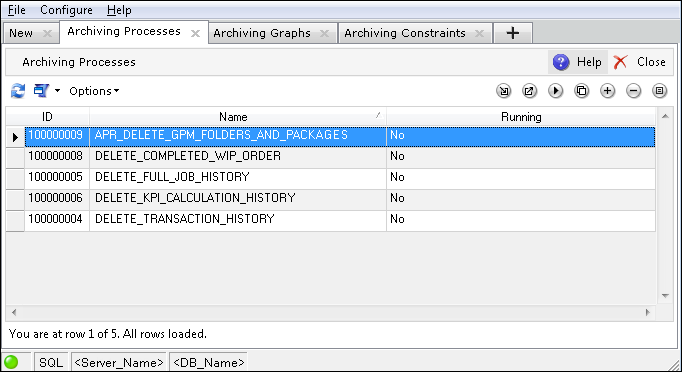
An Archiving Process can be executed by one of the methods below.
Run the FlexNetArchiveEngine_ArchiveGraphsProcess Stored Procedure on a Microsoft SQL Server or FLEXNET_ARCHIVEENGINE.ArchiveGraphsProcess on Oracle. The Stored Procedure can be run from the SQL Query Analyzer, SQL Server Management Studio, TOAD, or another tool. This is the method that allows for the best diagnosis of potential problems with Archiving, because all of the activities done by the Stored Procedure and the encountered problems are reported immediately by the SQL tool.
Please find the sample code below to execute Archiving, but keep in mind that this code presents examples and the above sample names need to be replaced with your current values.
DECLARE @RC int
DECLARE @ArchiveProcessName nvarchar(50)
DECLARE @ArchiveDBLink nvarchar(256)
SET @ArchiveProcessName=’MyArchivingProcess’
SET @ArchiveDBLink=’ArchiveDatabase.dbo.’
-- Set parameter values
EXEC @RC = [FLXD].[dbo].[ FlexNetArchiveEngine_ArchiveGraphsProcess] @ArchiveProcessName,
@ArchiveDBLink
DECLARE
v_ArchiveProcessName VARCHAR2(50);
v_ArchiveDBLink VARCHAR2(256);
BEGIN
v_ArchiveProcessName := ‘MyArchivingProcess’;
v_ArchiveDBLink := ‘FlxArchiveDatabase’;
FLEXNET_ARCHIVEENGINE.ArchiveGraphsProcess( v_ArchiveProcessName, v_ArchiveDBLink
);
END;
/
Schedule the FlexNetArchiveEngine_ArchiveGraphsProcess Stored Procedure (on a Microsoft SQL Server) or FLEXNET_ARCHIVEENGINE.ArchiveGraphsProcess (on Oracle) to be run by any available scheduling engine. This may be a Microsoft SQL Server job, for example.
You need to configure the running of the Stored Procedure with two parameters: the Archiving Process name and the Database Link. Please refer to the Microsoft SQL Server Books Online or Oracle® Database Administrator's Guide for a detailed description of how to schedule a recurring job on the database. After the initial configuration, the deployment and stabilization with use of this method of executing Archiving requires only the periodical monitoring of the database and is preferred in the production environment.
Archiving is not meant to be executed from the DELMIA Apriso Job Scheduler, as it uses an internal transaction processing that is not compatible with DELMIA Apriso Job Scheduler. Additionally, the execution time for Archiving Processes/Graphs can easily exceed normal DELMIA Apriso timeouts.
Click ![]() (Run Process) from the Archiving
Processes tab. This is the most convenient method when you are sure that
the Archiving Processes are properly configured and can be run successfully.
(Run Process) from the Archiving
Processes tab. This is the most convenient method when you are sure that
the Archiving Processes are properly configured and can be run successfully.
You need to highlight a specific Archiving Process, then start the Archiving by pressing the icon. The system will ask for the Database Link of the Archiving database (which must be known by the database administrator). You may leave the Database Link field empty, but you need to be sure that only the Operations on the source database are performed by the Archiving Processes.