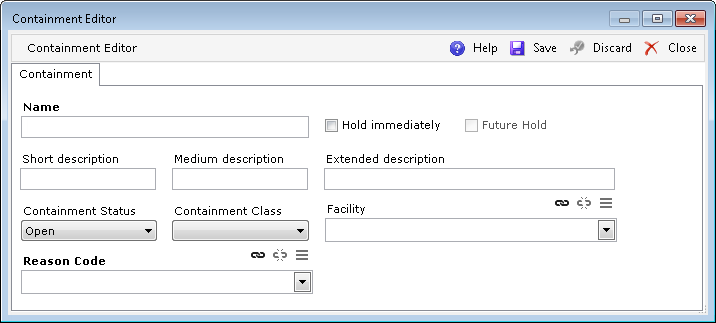
The Containment Editor is opened from the Containment Events Browser when saving new containment. This screen allows to add new containment to the system as well as hold its items and create Future Hold.
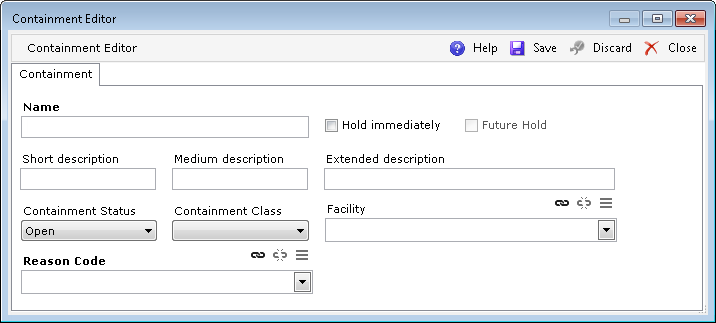
|
Field |
Description |
| Name | Containment Name |
| Hold immediately | When selected, all items listed in the Containment suspect list will be put on hold while saving changes (creating new Containment). |
| Future Hold | When selected, Future
Hold will be created when saving changes.
Future Hold is only active if the two following conditions are met: items on the Suspected Items List have the same filter and the user logged into the system has the role specified in "SuperQAUser" key of the Central Configuration file. For detailed information, refer to the "Containment" section of the Central Configuration Documentation. |
| Short/Medium/Extended Description | Localizable description |
| Containment Status | Status of the containment. possible values:
|
| Containment Class | User definable class attribute for the containment. |
| Facility | Facility where the Containment was created |
| Reason Code | Reason Code for putting item on Hold. Only Reason Codes of type Hold will be displayed on this list |