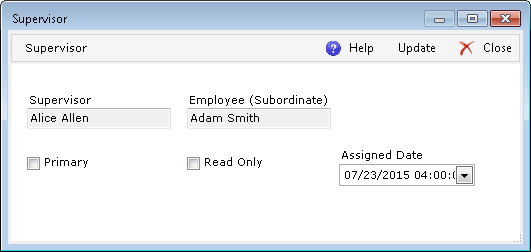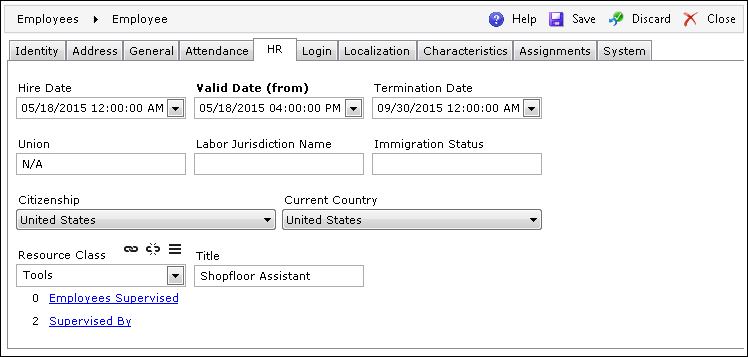
On the HR tab, it is possible to define HR information relating to contract dates, employee Supervisors, etc.
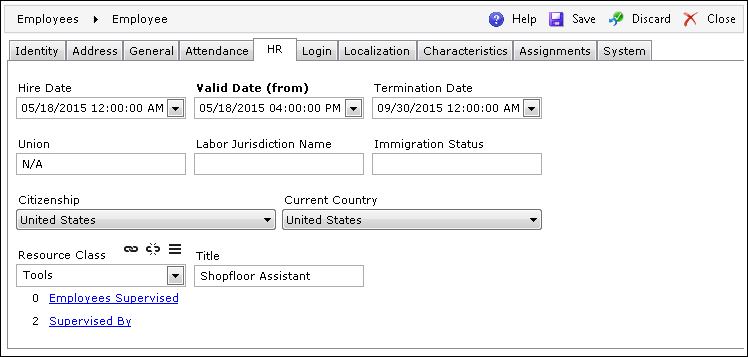
The following options are available:
| Field | Description |
| Hire Date | The date when the employee was hired. |
| Valid Date (from) | The date when the employee becomes valid. |
| Termination Date | The date and time when the employee's employment was terminated. |
| Union | The name of the union to which the employee belongs. |
| Labor Jurisdiction Name | The labor jurisdiction of the employee. |
| Immigration Status | The immigration status of the employee. |
| Citizenship | The citizenship of the employee. |
| Current Country | The country where the employee is currently residing. |
| Resource Class | Contains user-defined resource classes. For more details, refer to Resource Class. |
| Title | The label describing the employee's Role, official position, or professional qualification (this will be displayed on the Portal Home page as shown in the Picture section of Identity). |
| Employees Supervised | A list of the employees supervised by the given employee. For more details, refer to Employees Supervised. |
| Supervised By | A list of the employee's Supervisors. For more details, refer to Supervised By. |
 (Link),
and the Resource Class assignment screen
will be displayed
(Link),
and the Resource Class assignment screen
will be displayed (Unlink)
(Unlink) (Properties)
(Properties)
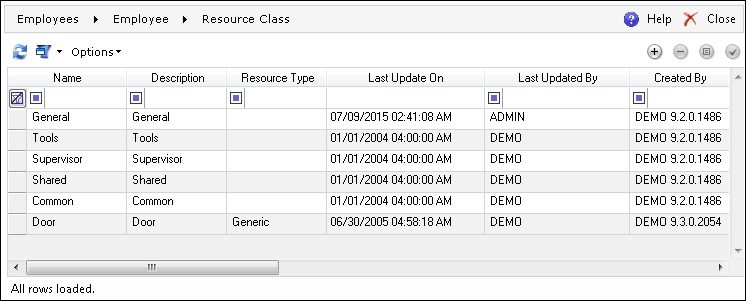
 (Select)
(Select) (Add), and
the Resource Class editor screen will
be opened
(Add), and
the Resource Class editor screen will
be opened (Remove)
(Remove) (Properties)
(Properties)Clicking the Employees Supervised link enables choosing the employees supervised by the employee whose properties you are editing.
 (Link), and
the Employees assignment screen will be
opened (for more information about this screen, refer to Employee
Maintenance Overview)
(Link), and
the Employees assignment screen will be
opened (for more information about this screen, refer to Employee
Maintenance Overview) (Unlink)
(Unlink) (Properties)
(Properties)Clicking the Supervised By link enables choosing which employees supervise the employee whose properties you are editing.
 (Link), and
the Employees assignment screen will be
opened (for more information about this screen, refer to Employee
Maintenance Overview)
(Link), and
the Employees assignment screen will be
opened (for more information about this screen, refer to Employee
Maintenance Overview) (Unlink)
(Unlink) (Properties), and the Supervisor
window will appear:
(Properties), and the Supervisor
window will appear: