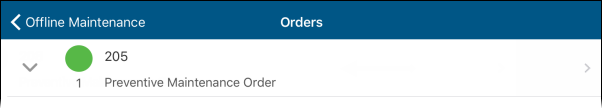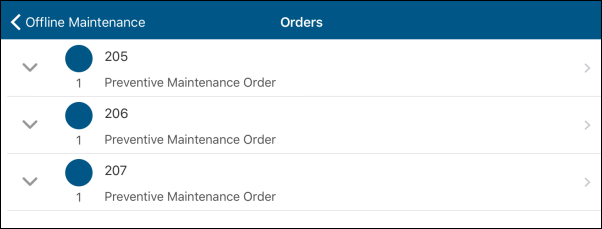
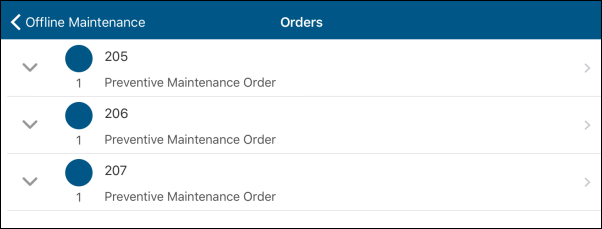
This screen lists all the Maintenance Orders downloaded from the DELMIA Apriso server. The icons next to each Order indicate its status. The number underneath indicates the priority of the Order.
| Icon | Status |
|
|
New |
|
|
Started |
|
|
Completed |
The colors of the icons and names of the statuses can be configured in the OFA.QueryConfigurationData Standard Operation. For detailed information refer to the Offline Maintenance Implementation Guide.
On this screen, you can:
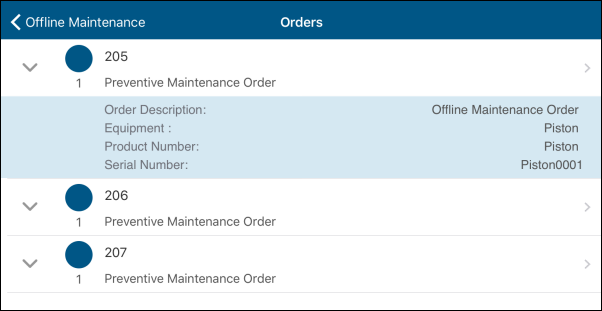
To view details of an Order, tap the ![]() icon next to
it. The details include:
icon next to
it. The details include:
Clicking on the Order will open the Operations screen.
This action is only available when every Operation of the Order is complete and if Labor tracking is set to manual. For information on completing Orders in the continuous mode, see Continuous mode.
To complete an Order:
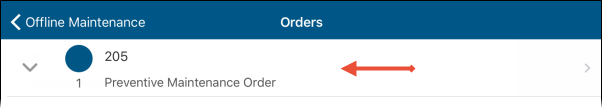
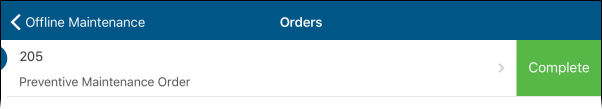
The status of the Order will be updated.