The Containment Items Browser
is a part of the Containment Editor
that is opened from the Containments
Browser after clicking ![]() (Properties).
(Properties).
This screen lists all of the items that are added to the given Containment. A counter displayed at the top of the grid presents all of the items in the Containment as well as held and released items. The counter only considers the items held by this specific Containment.
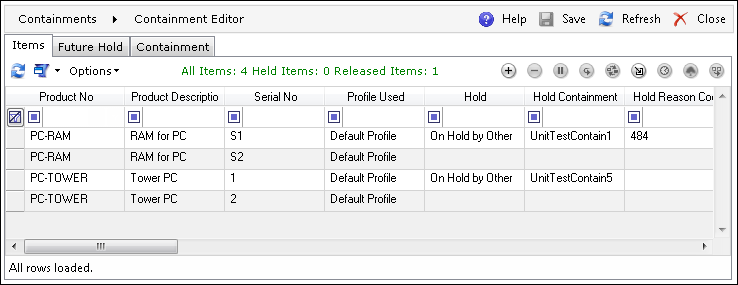
The following actions can be performed on this screen:
| Icon | Action | Description |

|
Add | Opens the Containment Events Browser (with additional actions available compared to the Containment Events Browser opened using the View option from the Containments Browser screen). Items can be added to the Containment, Future Hold can be created, and History can be checked. |
|
|
Remove | Removes the selected Serials or Lots from the Containment. This button invokes the APR_CNT_REMOVE Standard Operation. |
|
|
Hold | Puts the selected Serials and Lots on hold. This button invokes the APR_CNT_HOLD Standard Operation. The items are held in batches. |
|
|
Release | Releases the selected Serials and Lots. This button invokes the APR_CNT_RELEASE Standard Operation. The items are released in batches |
|
|
Change Status | Displays a pop-up window where an item's status can be changed. The status can be changed for only one item at a time. |

|
Import | Imports a list of items to the Containment. The items are imported in batches |
|
|
History | Displays the complete history of an item in the Containment. |
|
|
Genealogy | Displays the genealogy of the selected Serial or Lot. |
|
|
Impacted Items | Displays a list of items (children and parents) impacted by items from the Containment. There are four display options on this screen: Single Item, All Items, Held Items with Genealogy, and Items Held by Inheritance. The button is active only when a single Containment is selected. |